LauncherFenix es un launcher gratuito para Minecraft también conocido como «launcher pirata». Se trata de un gran sustituto del launcher oficial. No solo permite acceso Premium al juego, sino que también, ofrece acceso No-Premium, lo que te permitirá jugar a Minecraft gratis. Además, incluye muchas herramientas que te facilitarán tareas como la instalación de mods, cambio de texturas (skin, capa, elytra), entre otras opciones.
Para poder iniciar el juego, lo único que necesitas es este launcher, que podrás descargar desde la sección Descargas, y debes asegurarte de poseer, preferiblemente, la versión 1.8 de Java, la cual podrás descargar desde su página oficial www.java.com.
El LauncherFenix posee tres tipos de acceso: Premium, LauncherFenix y No-Premium. El tipo «Premium» es para aquellos que compraron el juego o poseen una copia original. El tipo «LauncherFenix» les permitirá iniciar sesión en el launcher con su cuenta de esta página, lo que les brindará acceso a opciones como el cambio de skin/capa desde el mismo launcher. Y por último, el tipo «No-Premium» que no requiere de ninguna cuenta, solo ingresas el nombre con el que deseas jugar y ya podrás ingresar al juego. Los tipos de cuentas «LauncherFenix» y «No-Premium», te permitirán jugar a Minecraft gratis.
Este launcher está destinado a todas las personas que desean jugar Minecraft, tanto premiums como no-premiums, y busca facilitar tareas comunes mediante herramientas que no posee el launcher oficial. El launcher se encuentra en continua actualización por lo que se irán agregando nuevas funciones y herramientas según se vean necesarias, al mismo tiempo que se solucionarán los bugs y errores que se presenten. Si realmente te gusta el juego y tienes la posibilidad de comprarlo, ¡hazlo! puedes adquirirlo desde la página web oficial de Minecraft; adquiriendo una cuenta premium podrás acceder a los servidores exclusivos, y recuerda, siendo usuario premium también podrás seguir utilizando este launcher y disfrutando de sus herramientas gratuitas!
¡No esperes más, descárgalo y compártelo con tus amigos!



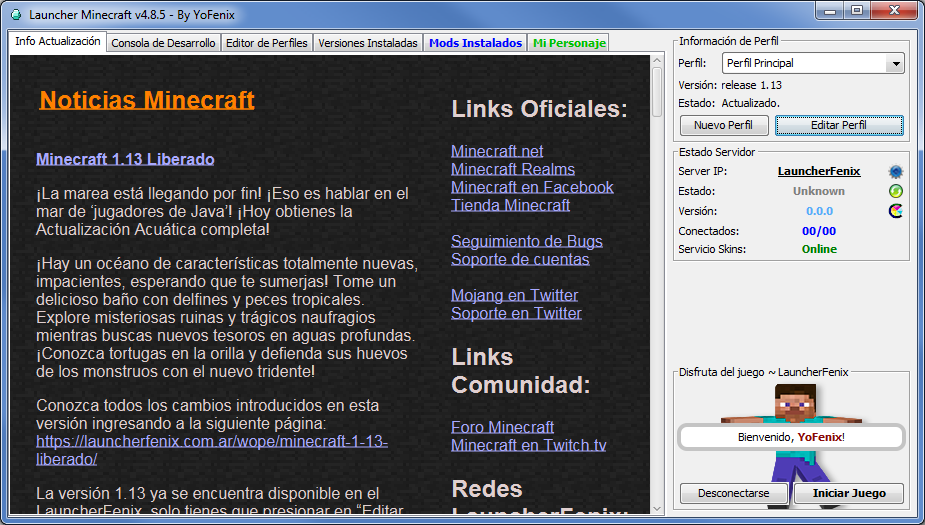
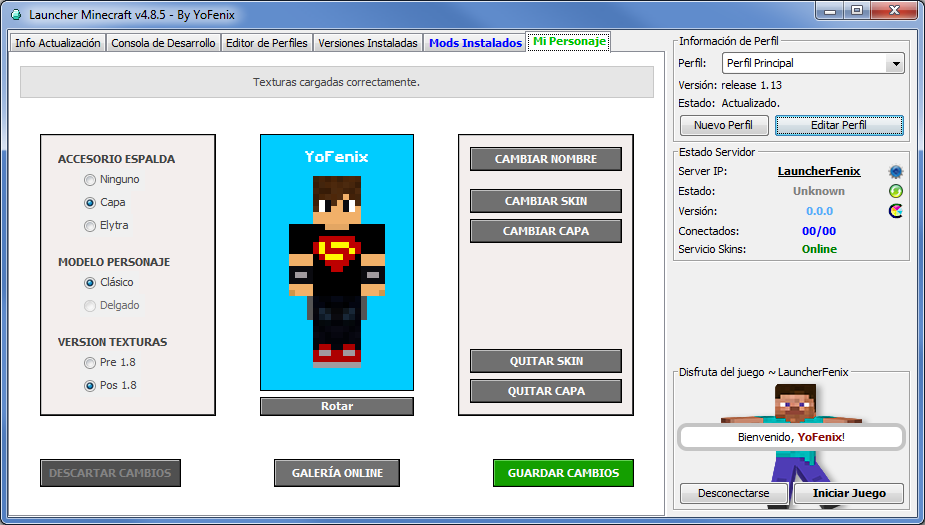
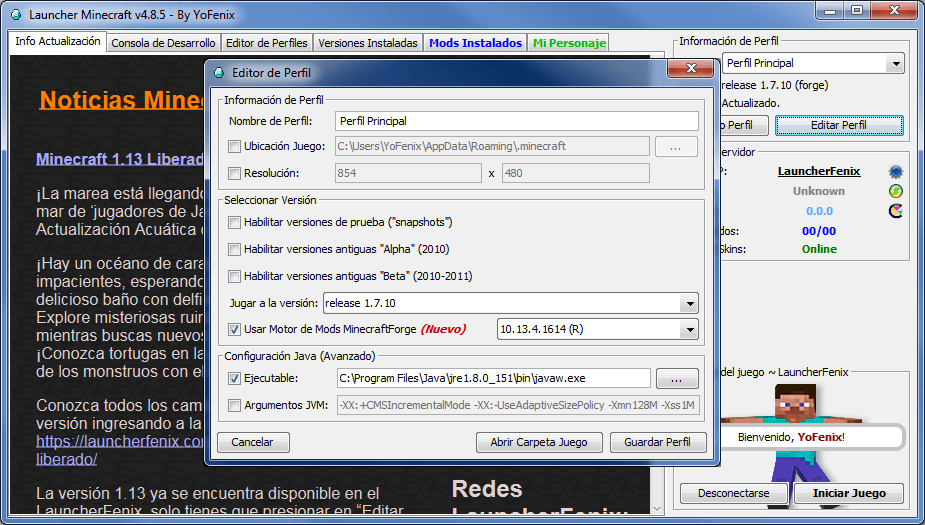
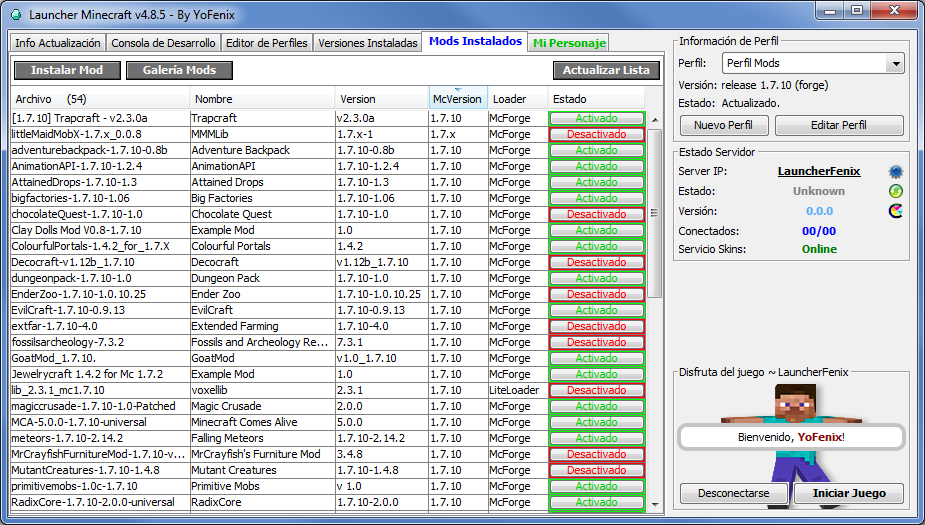
algun server para jugar
x2
Cliente> [11:28:50] [Client thread/ERROR] [minecraft/Minecraft]: ########## GL ERROR ##########
Cliente> [11:28:50] [Client thread/ERROR] [minecraft/Minecraft]: @ Post startup
Cliente> [11:28:50] [Client thread/ERROR] [minecraft/Minecraft]: 1286: Invalid framebuffer operation
Cliente> [11:28:50] [Client thread/INFO] [mojang/NarratorWindows]: Narrator library for x64 successfully loaded
Cliente> [11:28:51] [Client thread/ERROR] [FML.TEXTURE_ERRORS]: +=+=+=+=+=+=+=+=+=+=+=+=+=+=+=+=+=+=+=+=+=+=+=+=+=
Cliente> [11:28:51] [Client thread/ERROR] [FML.TEXTURE_ERRORS]: The following texture errors were found.
Cliente> [11:28:51] [Client thread/ERROR] [FML.TEXTURE_ERRORS]: ==================================================
Cliente> [11:28:51] [Client thread/ERROR] [FML.TEXTURE_ERRORS]: DOMAIN minecraft
Cliente> [11:28:51] [Client thread/ERROR] [FML.TEXTURE_ERRORS]: ————————————————–
Cliente> [11:28:51] [Client thread/ERROR] [FML.TEXTURE_ERRORS]: domain minecraft is missing 1 texture
Cliente> [11:28:51] [Client thread/ERROR] [FML.TEXTURE_ERRORS]: domain minecraft has 2 locations:
Cliente> [11:28:51] [Client thread/ERROR] [FML.TEXTURE_ERRORS]: unknown resourcepack type net.minecraft.client.resources.DefaultResourcePack : Default
Cliente> [11:28:51] [Client thread/ERROR] [FML.TEXTURE_ERRORS]: unknown resourcepack type net.minecraft.client.resources.LegacyV2Adapter : FMLFileResourcePack:JourneyMap
Cliente> [11:28:51] [Client thread/ERROR] [FML.TEXTURE_ERRORS]: ————————-
Cliente> [11:28:51] [Client thread/ERROR] [FML.TEXTURE_ERRORS]: The missing resources for domain minecraft are:
Cliente> [11:28:51] [Client thread/ERROR] [FML.TEXTURE_ERRORS]: textures/blocks/blocks/iron_block.png
Cliente> [11:28:51] [Client thread/ERROR] [FML.TEXTURE_ERRORS]: ————————-
Cliente> [11:28:51] [Client thread/ERROR] [FML.TEXTURE_ERRORS]: No other errors exist for domain minecraft
Cliente> [11:28:51] [Client thread/ERROR] [FML.TEXTURE_ERRORS]: ==================================================
Cliente> [11:28:51] [Client thread/ERROR] [FML.TEXTURE_ERRORS]: +=+=+=+=+=+=+=+=+=+=+=+=+=+=+=+=+=+=+=+=+=+=+=+=+=
Cliente> [11:28:51] [Client thread/ERROR] [minecraft/Minecraft]: ########## GL ERROR ##########
Cliente> [11:28:51] [Client thread/ERROR] [minecraft/Minecraft]: @ Post render
Cliente> [11:28:51] [Client thread/ERROR] [minecraft/Minecraft]: 1286: Invalid framebuffer operation
Cliente> [11:28:52] [Client thread/ERROR] [minecraft/Minecraft]: ########## GL ERROR ##########
Cliente> [11:28:52] [Client thread/ERROR] [minecraft/Minecraft]: @ Post render
Cliente> [11:28:52] [Client thread/ERROR] [minecraft/Minecraft]: 1286: Invalid framebuffer operation
Cliente> [11:28:53] [Realms Notification Availability checker #1/INFO] [mojang/RealmsClient]: Could not authorize you against Realms server: Invalid session id
El juego termino de forma incorrecta (exit code -1073740940)
Ya reseteé el launcher
:l miau
no me deja cambiar el skin :,,v ayudaaa
pones en skin y aparece cambiar skin descargas una skin de launcher fénix la pones y ia exdi :v
como juego en servidores online porfa :v
exdi
no se
como juego en servidores online porfa :v
como juego en servidores online porfa :v
exdi
ni yo
tienes que meter el servidor por ejemplo play.ggcrafts.com y inisis sesión y ya podes jugar eso ise yo
me pds dar la dirección de un server en el que tu jueges yo no me se xd hace tiempo no juego