LauncherFenix es un launcher gratuito para Minecraft también conocido como «launcher pirata». Se trata de un gran sustituto del launcher oficial. No solo permite acceso Premium al juego, sino que también, ofrece acceso No-Premium, lo que te permitirá jugar a Minecraft gratis. Además, incluye muchas herramientas que te facilitarán tareas como la instalación de mods, cambio de texturas (skin, capa, elytra), entre otras opciones.
Para poder iniciar el juego, lo único que necesitas es este launcher, que podrás descargar desde la sección Descargas, y debes asegurarte de poseer, preferiblemente, la versión 1.8 de Java, la cual podrás descargar desde su página oficial www.java.com.
El LauncherFenix posee tres tipos de acceso: Premium, LauncherFenix y No-Premium. El tipo «Premium» es para aquellos que compraron el juego o poseen una copia original. El tipo «LauncherFenix» les permitirá iniciar sesión en el launcher con su cuenta de esta página, lo que les brindará acceso a opciones como el cambio de skin/capa desde el mismo launcher. Y por último, el tipo «No-Premium» que no requiere de ninguna cuenta, solo ingresas el nombre con el que deseas jugar y ya podrás ingresar al juego. Los tipos de cuentas «LauncherFenix» y «No-Premium», te permitirán jugar a Minecraft gratis.
Este launcher está destinado a todas las personas que desean jugar Minecraft, tanto premiums como no-premiums, y busca facilitar tareas comunes mediante herramientas que no posee el launcher oficial. El launcher se encuentra en continua actualización por lo que se irán agregando nuevas funciones y herramientas según se vean necesarias, al mismo tiempo que se solucionarán los bugs y errores que se presenten. Si realmente te gusta el juego y tienes la posibilidad de comprarlo, ¡hazlo! puedes adquirirlo desde la página web oficial de Minecraft; adquiriendo una cuenta premium podrás acceder a los servidores exclusivos, y recuerda, siendo usuario premium también podrás seguir utilizando este launcher y disfrutando de sus herramientas gratuitas!
¡No esperes más, descárgalo y compártelo con tus amigos!



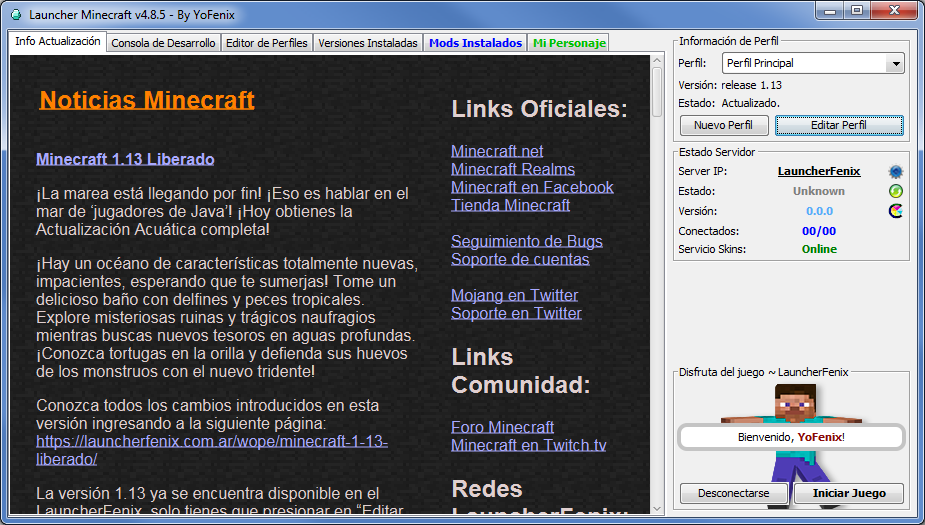
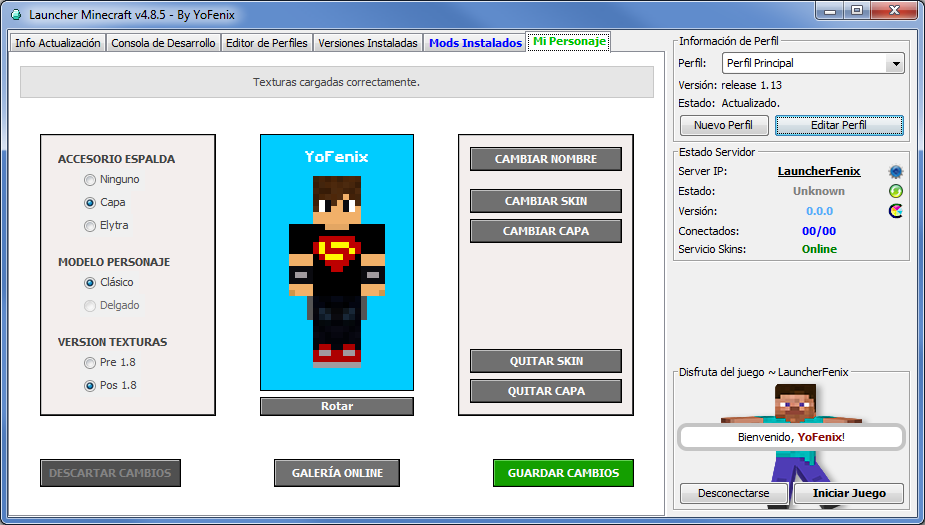
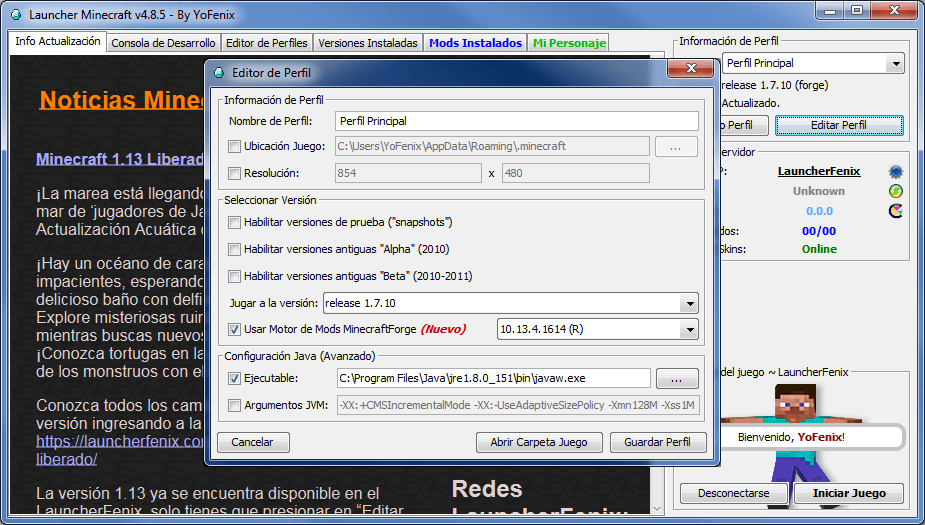
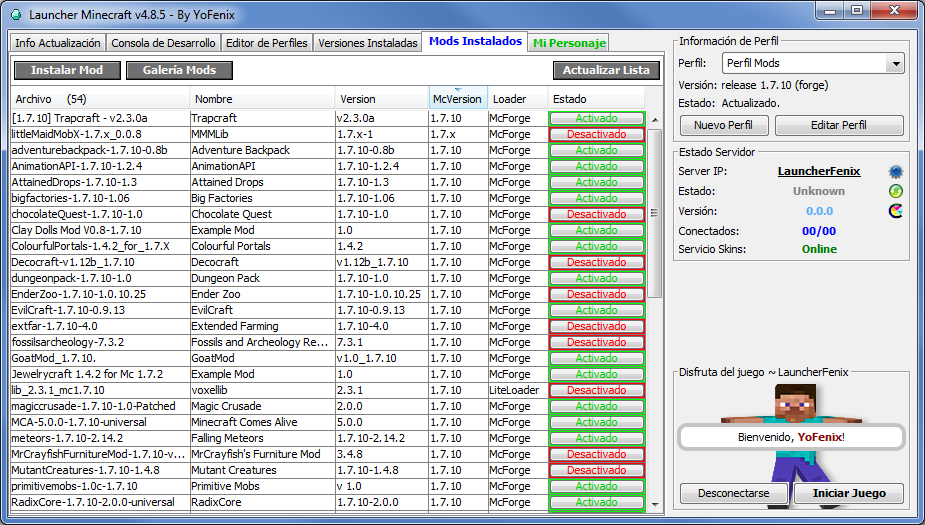
Estaba jugando a un servidor y despues empeso aver todas cosas brillantes 🙁 no me andaba no veia nada.
yo fénix le puedo poner a mi minecraft mods desde otra pagina
es que aquí hay muy poquitos
como cambio la skin por favor ayuda
OYE AMIGO TE VAS A DONDE DICE MI PERFIL Y DESPUES TE VAS A MI PERSONAJE DESPUES VA A ABAJO DONDE DICE ROBOT EN INGLES Y LE DAS CLIC Y PONES LA COMI DA IGUAL A LA QUE SALE Y DESPUES TE VAS DONDE DICE SKIN DEL PERSONAJE Y LE DAS EN SELECCIONAR ARCHIVO Y BUSCAS TU SKIN YA DESCARGADO Y LE DAS EN ABRIR Y DESPUES LE DAS ROBOT EN INGLES Y OTRA VEZ BUSCAS LA COMIDA PARECIDA Y LE DAS EN GUARDAR PERSONAJE Y EJECUTAS EL LAUNCHER 4.1 Y YA PERO NECESITAS EL LAUNCHER 4.1 LA NUEVA VERSION
alguien me ayuda entro al launcher y al darle play carga lo mas bien y luego me pone el juego termino de forma incorrecta exit code 1 alguien que me ayude pls
si usas forge ve eliminando tus mods uno a uno asta que funcione
Si funciona , pero apartir de la version 1.8 ya no me sale el skin
tienes skype
pongo la skin y igual me sale la de steve AYUDAAAAAAAAAAAAAAAAAAAAAAAAAAAAAAAAAAAAAAAAAAAAAAAAAAAAAAAAAAAAAAAAAAAAAAAAAAAAAAAAAAAAAAAAAAAAAAAAAAAAAAAAAAAAAAAAAAAAAAAAAAAAAAAAAA!
lo que pasa es que tu teves como un steve pero la demas gente te ve con skin tranquilo tambien me paso lo mismo xd
Mi Skin no se ve, tengo la Pre-Launcher de la version 4.1, AYUDA PLS!!
Hola, tengo un problema…
Instalo el launcher y me pone lo normal cuando va a abrir:
–UNA VEZ INICIADO EL JUEGO PUEDES CERRAR ESTA VENTANA —-
—- UNA VEZ INICIADO EL JUEGO PUEDES CERRAR ESTA VENTANA —-
Pero, se pone algo y no me lo abre… no se que pueda ser ese error 🙁
Me aparece esto 🙁
—- UNA VEZ INICIADO EL JUEGO PUEDES CERRAR ESTA VENTANA —-
—- UNA VEZ INICIADO EL JUEGO PUEDES CERRAR ESTA VENTANA —-
Cliente> [15:55:02] [Client thread/INFO]: Setting user: svalverdepCR
Cliente> [15:55:02] [Client thread/INFO]: (Session ID is token:${auth_access_token}:id)
Cliente> [15:55:05] [Client thread/INFO]: LWJGL Version: 2.9.4
Cliente> [15:55:05] [Client thread/ERROR]: Couldn’t set pixel format
Cliente> org.lwjgl.LWJGLException: Pixel format not accelerated
Cliente> at org.lwjgl.opengl.WindowsPeerInfo.nChoosePixelFormat(Native Method) ~[lwjgl-2.9.4-nightly-20150209.jar:?]
Cliente> at org.lwjgl.opengl.WindowsPeerInfo.choosePixelFormat(WindowsPeerInfo.java:52) ~[lwjgl-2.9.4-nightly-20150209.jar:?]
Cliente> at org.lwjgl.opengl.WindowsDisplay.createWindow(WindowsDisplay.java:247) ~[lwjgl-2.9.4-nightly-20150209.jar:?]
Cliente> at org.lwjgl.opengl.Display.createWindow(Display.java:306) ~[lwjgl-2.9.4-nightly-20150209.jar:?]
Cliente> at org.lwjgl.opengl.Display.create(Display.java:848) ~[lwjgl-2.9.4-nightly-20150209.jar:?]
Cliente> at org.lwjgl.opengl.Display.create(Display.java:757) ~[lwjgl-2.9.4-nightly-20150209.jar:?]
Cliente> at ave.ap(SourceFile:521) [1.8.7.jar:?]
Cliente> at ave.am(SourceFile:363) [1.8.7.jar:?]
Cliente> at ave.a(SourceFile:310) [1.8.7.jar:?]
Cliente> at net.minecraft.client.main.Main.main(SourceFile:124) [1.8.7.jar:?]
Cliente> —- Minecraft Crash Report —-
Cliente> // I bet Cylons wouldn’t have this problem.
Cliente>
Cliente> Time: 28/06/15 03:55 PM
Cliente> Description: Initializing game
Cliente>
Cliente> org.lwjgl.LWJGLException: Pixel format not accelerated
Cliente> at org.lwjgl.opengl.WindowsPeerInfo.nChoosePixelFormat(Native Method)
Cliente> at org.lwjgl.opengl.WindowsPeerInfo.choosePixelFormat(WindowsPeerInfo.java:52)
Cliente> at org.lwjgl.opengl.WindowsDisplay.createWindow(WindowsDisplay.java:247)
Cliente> at org.lwjgl.opengl.Display.createWindow(Display.java:306)
Cliente> at org.lwjgl.opengl.Display.create(Display.java:848)
Cliente> at org.lwjgl.opengl.Display.create(Display.java:757)
Cliente> at org.lwjgl.opengl.Display.create(Display.java:739)
Cliente> at ave.ap(SourceFile:534)
Cliente> at ave.am(SourceFile:363)
Cliente> at ave.a(SourceFile:310)
Cliente> at net.minecraft.client.main.Main.main(SourceFile:124)
Cliente>
Cliente>
Cliente> A detailed walkthrough of the error, its code path and all known details is as follows:
Cliente> —————————————————————————————
Cliente>
Cliente> — Head —
Cliente> Stacktrace:
Cliente> at org.lwjgl.opengl.WindowsPeerInfo.nChoosePixelFormat(Native Method)
Cliente> at org.lwjgl.opengl.WindowsPeerInfo.choosePixelFormat(WindowsPeerInfo.java:52)
Cliente> at org.lwjgl.opengl.WindowsDisplay.createWindow(WindowsDisplay.java:247)
Cliente> at org.lwjgl.opengl.Display.createWindow(Display.java:306)
Cliente> at org.lwjgl.opengl.Display.create(Display.java:848)
Cliente> at org.lwjgl.opengl.Display.create(Display.java:757)
Cliente> at org.lwjgl.opengl.Display.create(Display.java:739)
Cliente> at ave.ap(SourceFile:534)
Cliente> at ave.am(SourceFile:363)
Cliente>
Cliente> — Initialization —
Cliente> Details:
Cliente> Stacktrace:
Cliente> at ave.a(SourceFile:310)
Cliente> at net.minecraft.client.main.Main.main(SourceFile:124)
Cliente>
Cliente> — System Details —
Cliente> Details:
Cliente> Minecraft Version: 1.8.7
Cliente> Operating System: Windows 8 (x86) version 6.2
Cliente> CPU: 2x Intel(R) Core(TM)2 Duo CPU T7300 @ 2.00GHz
Cliente> Java Version: 1.8.0_45, Oracle Corporation
Cliente> Java VM Version: Java HotSpot(TM) Client VM (mixed mode), Oracle Corporation
Cliente> Memory: 4559280 bytes (4 MB) / 60784640 bytes (57 MB) up to 1037959168 bytes (989 MB)
Cliente> JVM Flags: 2 total; -XX:HeapDumpPath=MojangTricksIntelDriversForPerformance_javaw.exe_minecraft.exe.heapdump -Xmx1G
Cliente> IntCache: cache: 0, tcache: 0, allocated: 0, tallocated: 0
Cliente> Launched Version: 1.8.7
Cliente> LWJGL: 2.9.4
Cliente> OpenGL: ~~ERROR~~ RuntimeException: No OpenGL context found in the current thread.
Cliente> GL Caps:
Cliente> Using VBOs: No
Cliente> Is Modded: Probably not. Jar signature remains and client brand is untouched.
Cliente> Type: Client (map_client.txt)
Cliente> Resource Packs: []
Cliente> Current Language: ~~ERROR~~ NullPointerException: null
Cliente> Profiler Position: N/A (disabled)
Cliente> #@!@# Game crashed! Crash report saved to: #@!@# C:\Users\Ejecu02\AppData\Roaming\.minecraft\crash-reports\crash-2015-06-28_15.55.06-client.txt
El juego termino de forma incorrecta (exit code -1)
Informe de error detectado, abriendo: C:\Users\Ejecu02\AppData\Roaming\.minecraft\crash-reports\crash-2015-06-28_15.55.06-client.txt
Borrando C:\Users\Ejecu02\AppData\Roaming\.minecraft\versions\1.8.7\1.8.7-natives-3631348801995
Eliminación de C:\Users\Ejecu02\AppData\Roaming\.minecraft\versions\1.8.7\1.8.7-natives-3631348801995 programada para después de salir.
ESO ES POR QUE LA VERCION 1.8.7 NO ESTA ACTUALIZADA TODA VIA DE LA 1.8.3 HACI ABAJO SI SIRVE A MI ME PASO LO MISMO
Tengo un problema, cuando intento jugar en la 1.7.10, con forge, me aparece esto:
Nos dimos por vencidos tratando de descargar https://s3.amazonaws.com/Minecraft.Download/versions/1.7.10-Forge10.13.4.1448-1.7.10/1.7.10-Forge10.13.4.1448-1.7.10.jar en tarea ‘Versión & Librerias’
Tarea ‘Versión & Librerias’ terminada con 1 fallo(s)!
Pero sin forge me inicia bien. ¿Como puedo resolverlo?
Ami Tambien Me Pasa Lo Mismo :/
Y Ya Lo Intentaste Con Otra Version?
https://www.youtube.com/watch?v=8zV3cP_nl0U Aqui Te Dejo Ste Video Con Tu Posible Solucion Ya Q Ami Me Sirvio Suerte
Me pueden ayudar cuando entro y todo bien mi skin por defecto es alex y no steve quiero cambiarlo a steve me ayudannn
hola como me pongo la skin del rubius porfa ayudemme tengo apocalipsis minecraft 3 version del launcher yo fenix 4.1 y uso la version de 1.7.2 ayuden cada vez q lo intento me sale la de steve