LauncherFenix es un launcher gratuito para Minecraft también conocido como «launcher pirata». Se trata de un gran sustituto del launcher oficial. No solo permite acceso Premium al juego, sino que también, ofrece acceso No-Premium, lo que te permitirá jugar a Minecraft gratis. Además, incluye muchas herramientas que te facilitarán tareas como la instalación de mods, cambio de texturas (skin, capa, elytra), entre otras opciones.
Para poder iniciar el juego, lo único que necesitas es este launcher, que podrás descargar desde la sección Descargas, y debes asegurarte de poseer, preferiblemente, la versión 1.8 de Java, la cual podrás descargar desde su página oficial www.java.com.
El LauncherFenix posee tres tipos de acceso: Premium, LauncherFenix y No-Premium. El tipo «Premium» es para aquellos que compraron el juego o poseen una copia original. El tipo «LauncherFenix» les permitirá iniciar sesión en el launcher con su cuenta de esta página, lo que les brindará acceso a opciones como el cambio de skin/capa desde el mismo launcher. Y por último, el tipo «No-Premium» que no requiere de ninguna cuenta, solo ingresas el nombre con el que deseas jugar y ya podrás ingresar al juego. Los tipos de cuentas «LauncherFenix» y «No-Premium», te permitirán jugar a Minecraft gratis.
Este launcher está destinado a todas las personas que desean jugar Minecraft, tanto premiums como no-premiums, y busca facilitar tareas comunes mediante herramientas que no posee el launcher oficial. El launcher se encuentra en continua actualización por lo que se irán agregando nuevas funciones y herramientas según se vean necesarias, al mismo tiempo que se solucionarán los bugs y errores que se presenten. Si realmente te gusta el juego y tienes la posibilidad de comprarlo, ¡hazlo! puedes adquirirlo desde la página web oficial de Minecraft; adquiriendo una cuenta premium podrás acceder a los servidores exclusivos, y recuerda, siendo usuario premium también podrás seguir utilizando este launcher y disfrutando de sus herramientas gratuitas!
¡No esperes más, descárgalo y compártelo con tus amigos!



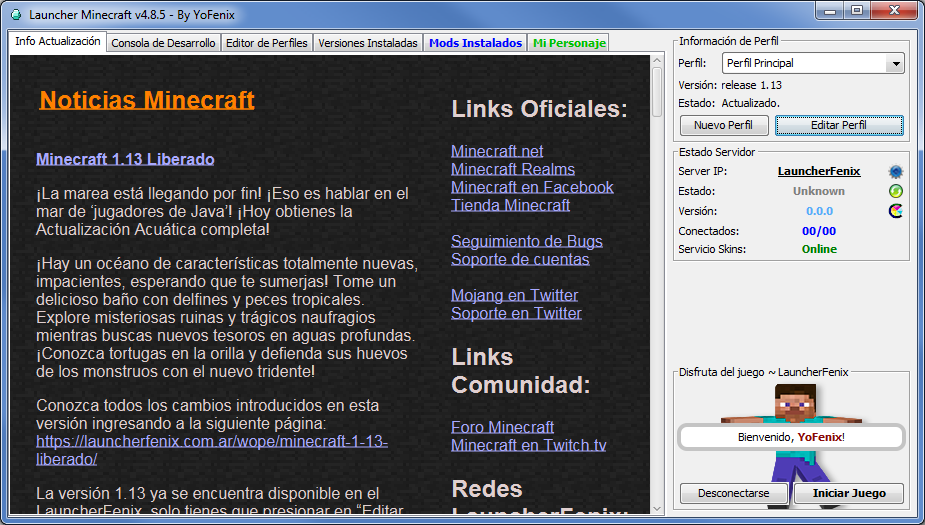
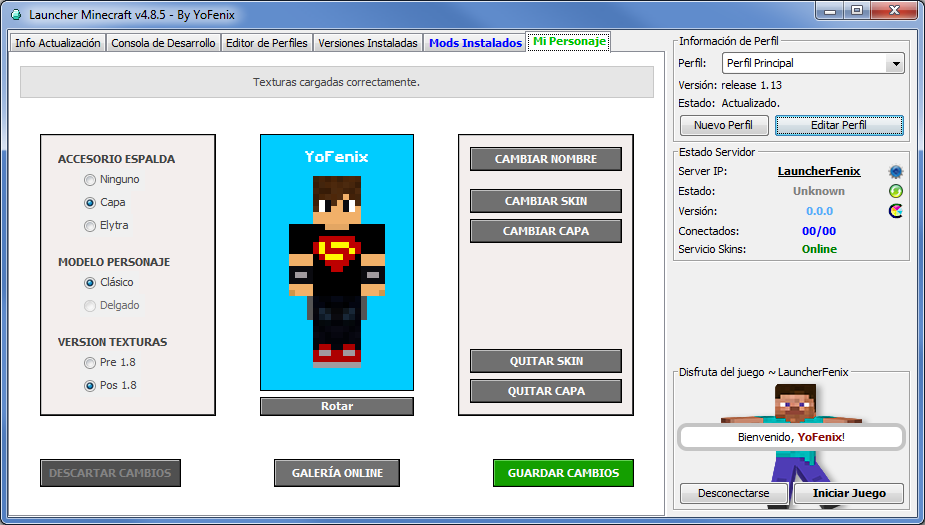
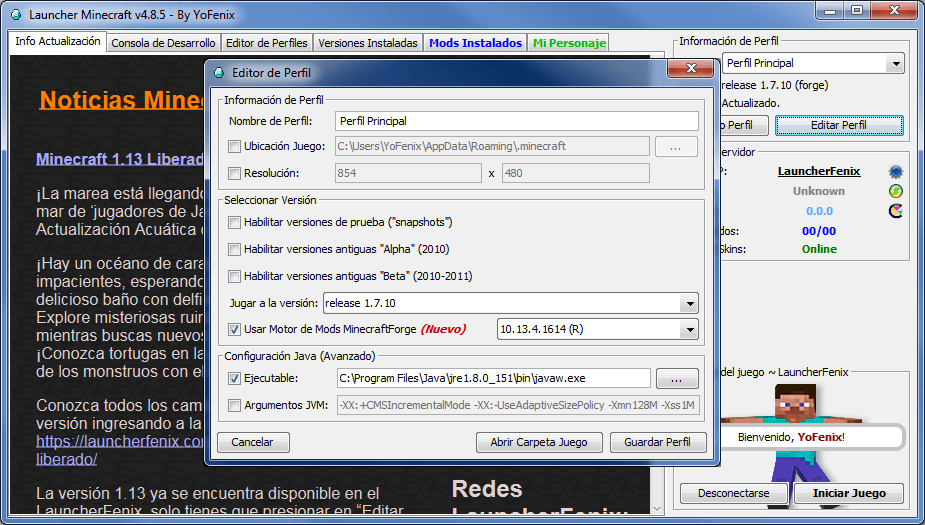
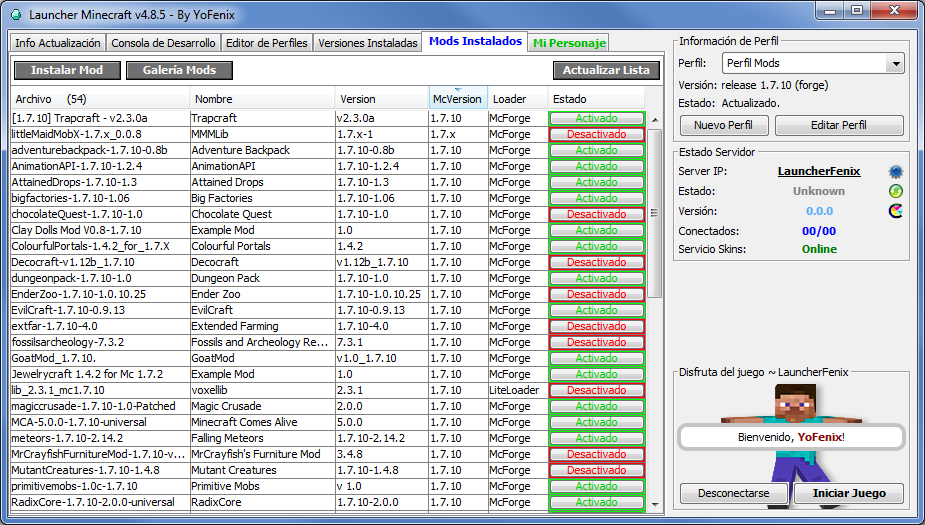
Unanse estamos buscando gente para Survival!!!!!!!!yes
⬇️ ⬇️ ⬇️ ⬇️ ⬇️ ⬇️ ⬇️ ⬇️ ⬇️ ⬇️ ⬇️ ⬇️ ⬇️ ⬇️ ⬇️ ⬇️
IP: 0.tcp.ngrok.io:12962
Version: 1.14.4
no sale el servidor
que paso con el server?
oye when no funciona
SumoOn que paso con el server bro
que paso??
Hola :v
si alguien me ayuda con el launcher que intento abrilo me sale el logo y luego se me cierra x’D hablo del LauncherFenix no se abre por nada :v
Como me puedo cambiar mi nombre?
algun server survival de la 1.14.4 donde poder jugar
Survivalmil19.aternos.me
server para pasar el rato hasta que se habran tus servers ;v
Tengo un error —- Minecraft Crash Report —-
// Hi. I’m Minecraft, and I’m a crashaholic.
Time: 9/15/19 8:36 AM
Description: Initializing game
java.lang.IllegalStateException: Function is not supported
at org.lwjgl.BufferChecks.checkFunctionAddress(BufferChecks.java:58)
at org.lwjgl.opengl.GL13.glClientActiveTexture(GL13.java:128)
at cii.l(SourceFile:757)
at bul.a(SourceFile:34)
at bve.b(SourceFile:22)
at bib.a(SourceFile:869)
at bib.aq(SourceFile:479)
at bib.a(SourceFile:404)
at net.minecraft.client.main.Main.main(SourceFile:123)
at sun.reflect.NativeMethodAccessorImpl.invoke0(Native Method)
at sun.reflect.NativeMethodAccessorImpl.invoke(Unknown Source)
at sun.reflect.DelegatingMethodAccessorImpl.invoke(Unknown Source)
at java.lang.reflect.Method.invoke(Unknown Source)
at net.minecraft.a.m.main(Unknown Source)
A detailed walkthrough of the error, its code path and all known details is as follows:
—————————————————————————————
— Head —
Thread: Client thread
Stacktrace:
at org.lwjgl.BufferChecks.checkFunctionAddress(BufferChecks.java:58)
at org.lwjgl.opengl.GL13.glClientActiveTexture(GL13.java:128)
at cii.l(SourceFile:757)
at bul.a(SourceFile:34)
at bve.b(SourceFile:22)
at bib.a(SourceFile:869)
at bib.aq(SourceFile:479)
— Initialization —
Details:
Stacktrace:
at bib.a(SourceFile:404)
at net.minecraft.client.main.Main.main(SourceFile:123)
at sun.reflect.NativeMethodAccessorImpl.invoke0(Native Method)
at sun.reflect.NativeMethodAccessorImpl.invoke(Unknown Source)
at sun.reflect.DelegatingMethodAccessorImpl.invoke(Unknown Source)
at java.lang.reflect.Method.invoke(Unknown Source)
at net.minecraft.a.m.main(Unknown Source)
— System Details —
Details:
Minecraft Version: 1.12.2
Operating System: Windows 10 (amd64) version 10.0
Java Version: 1.8.0_221, Oracle Corporation
Java VM Version: Java HotSpot(TM) 64-Bit Server VM (mixed mode), Oracle Corporation
Memory: 50283520 bytes (47 MB) / 134217728 bytes (128 MB) up to 1073741824 bytes (1024 MB)
JVM Flags: 9 total; -Xmx1G -XX:+UnlockExperimentalVMOptions -XX:+UseG1GC -XX:G1NewSizePercent=20 -XX:G1ReservePercent=20 -XX:MaxGCPauseMillis=50 -XX:G1HeapRegionSize=32M -XX:+IgnoreUnrecognizedVMOptions -XX:HeapDumpPath=MojangTricksIntelDriversForPerformance_javaw.exe_minecraft.exe.heapdump
IntCache: cache: 0, tcache: 0, allocated: 0, tallocated: 0
Launched Version: 1.12.2
LWJGL: 2.9.4
OpenGL: GDI Generic GL version 1.1.0, Microsoft Corporation
GL Caps: Using GL 1.3 multitexturing.
Using GL 1.3 texture combiners.
Not using framebuffer objects because OpenGL 1.4 is not supported, EXT_blend_func_separate is not supported, OpenGL 3.0 is not supported, ARB_framebuffer_object is not supported, and EXT_framebuffer_object is not supported.
Shaders are not available because OpenGL 2.1 is not supported, ARB_shader_objects is not supported, ARB_vertex_shader is not supported, and ARB_fragment_shader is not supported.
VBOs are not available because
Using VBOs: Yes
Is Modded: Probably not. Jar signature remains and client brand is untouched.
Type: Client (map_client.txt)
Resource Packs:
Current Language: English (US)
Profiler Position: N/A (disabled)
CPU: 2x Intel(R) Pentium(R) CPU G640 @ 2.80GHz
Ayuda :c
Alguien me ayuda con el error este :c
podeis conectaros ya mismo a mi server
ip:HUGO1111111.aternos.me
bro…ya entre pero no hay nadie
igual entre hace como 10 mins
si