LauncherFenix es un launcher gratuito para Minecraft también conocido como «launcher pirata». Se trata de un gran sustituto del launcher oficial. No solo permite acceso Premium al juego, sino que también, ofrece acceso No-Premium, lo que te permitirá jugar a Minecraft gratis. Además, incluye muchas herramientas que te facilitarán tareas como la instalación de mods, cambio de texturas (skin, capa, elytra), entre otras opciones.
Para poder iniciar el juego, lo único que necesitas es este launcher, que podrás descargar desde la sección Descargas, y debes asegurarte de poseer, preferiblemente, la versión 1.8 de Java, la cual podrás descargar desde su página oficial www.java.com.
El LauncherFenix posee tres tipos de acceso: Premium, LauncherFenix y No-Premium. El tipo «Premium» es para aquellos que compraron el juego o poseen una copia original. El tipo «LauncherFenix» les permitirá iniciar sesión en el launcher con su cuenta de esta página, lo que les brindará acceso a opciones como el cambio de skin/capa desde el mismo launcher. Y por último, el tipo «No-Premium» que no requiere de ninguna cuenta, solo ingresas el nombre con el que deseas jugar y ya podrás ingresar al juego. Los tipos de cuentas «LauncherFenix» y «No-Premium», te permitirán jugar a Minecraft gratis.
Este launcher está destinado a todas las personas que desean jugar Minecraft, tanto premiums como no-premiums, y busca facilitar tareas comunes mediante herramientas que no posee el launcher oficial. El launcher se encuentra en continua actualización por lo que se irán agregando nuevas funciones y herramientas según se vean necesarias, al mismo tiempo que se solucionarán los bugs y errores que se presenten. Si realmente te gusta el juego y tienes la posibilidad de comprarlo, ¡hazlo! puedes adquirirlo desde la página web oficial de Minecraft; adquiriendo una cuenta premium podrás acceder a los servidores exclusivos, y recuerda, siendo usuario premium también podrás seguir utilizando este launcher y disfrutando de sus herramientas gratuitas!
¡No esperes más, descárgalo y compártelo con tus amigos!



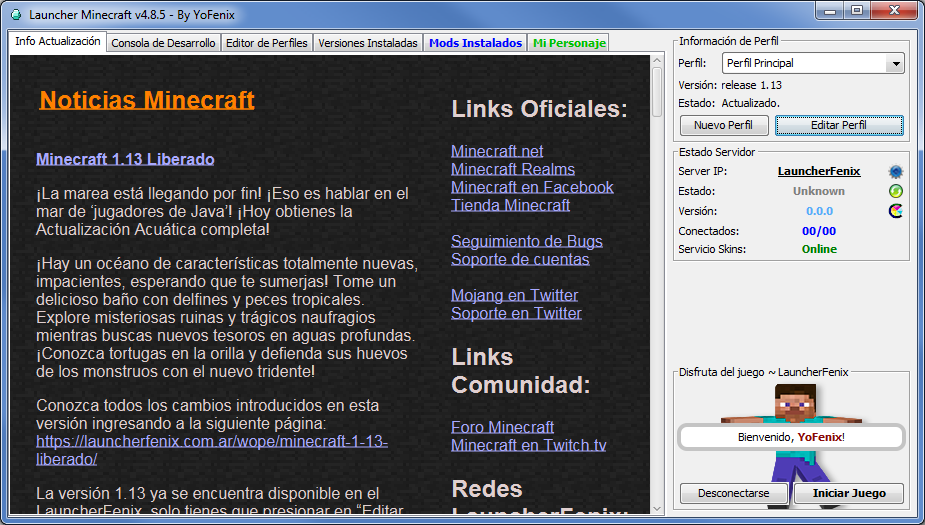
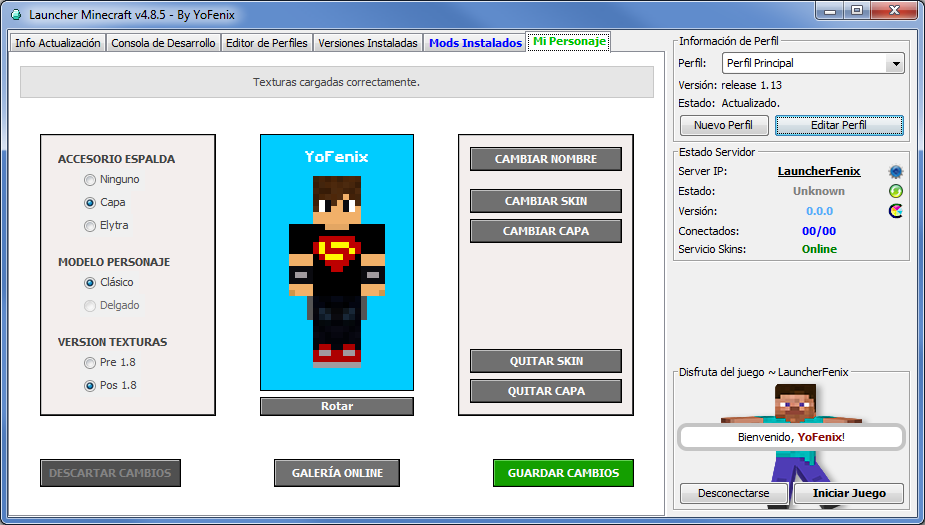
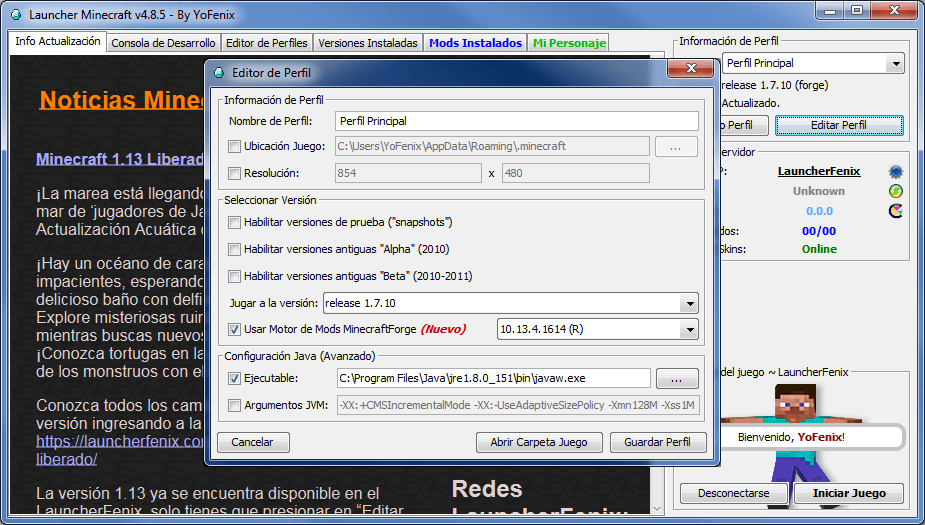
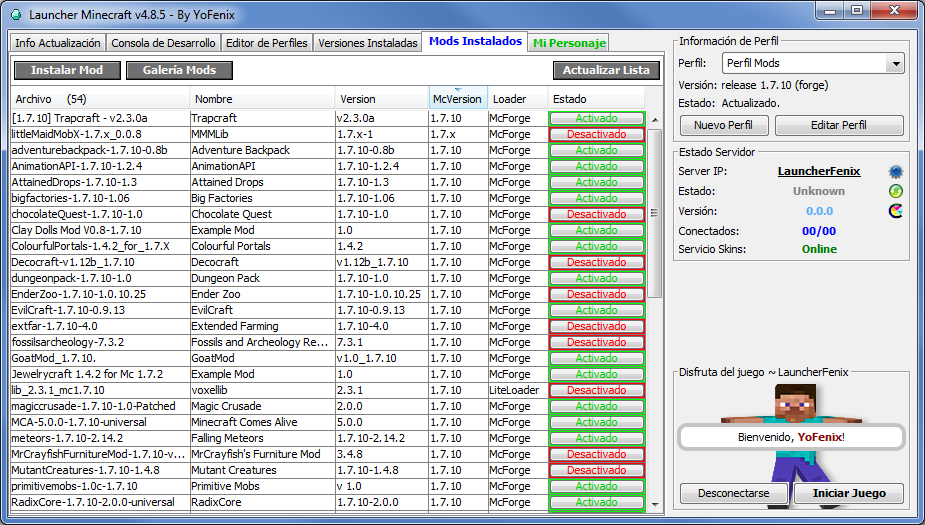
Me pone el siguiente error.Ayudenme porfavor:
Cliente> org.lwjgl.LWJGLException: Failed to set display mode (-2).
Cliente> at org.lwjgl.opengl.WindowsDisplay.nSwitchDisplayMode(Native Method) ~[lwjgl-2.9.1.jar:?]
Cliente> at org.lwjgl.opengl.WindowsDisplay.switchDisplayMode(WindowsDisplay.java:358) ~[lwjgl-2.9.1.jar:?]
Cliente> at org.lwjgl.opengl.Display.switchDisplayMode(Display.java:359) ~[lwjgl-2.9.1.jar:?]
Cliente> at org.lwjgl.opengl.Display.setDisplayModeAndFullscreenInternal(Display.java:507) ~[lwjgl-2.9.1.jar:?]
Cliente> at org.lwjgl.opengl.Display.setFullscreen(Display.java:475) ~[lwjgl-2.9.1.jar:?]
Cliente> at bss.q(SourceFile:1416) [1.8.1.jar:?]
Cliente> at bss.ak(SourceFile:478) [1.8.1.jar:?]
Cliente> at bss.a(SourceFile:302) [1.8.1.jar:?]
Cliente> at net.minecraft.client.main.Main.main(SourceFile:124) [1.8.1.jar:?]
Cliente> [10:04:32] [Client thread/WARN]: Failed to load shader: minecraft:shaders/post/entity_outline.json
Cliente> ox: Invalid shaders/post/entity_outline.json targets[0]: No OpenGL context found in the current thread.
Cliente> at ox.a(SourceFile:47) ~[1.8.1.jar:?]
Cliente> at ctg.a(SourceFile:72) ~[1.8.1.jar:?]
Cliente> at ctg.(SourceFile:52) ~[1.8.1.jar:?]
Cliente> at ckn.b(SourceFile:224) [1.8.1.jar:?]
Cliente> at bss.ak(SourceFile:487) [1.8.1.jar:?]
Cliente> at bss.a(SourceFile:302) [1.8.1.jar:?]
Cliente> at net.minecraft.client.main.Main.main(SourceFile:124) [1.8.1.jar:?]
Cliente> Caused by: java.lang.RuntimeException: No OpenGL context found in the current thread.
Cliente> at org.lwjgl.opengl.GLContext.getCapabilities(GLContext.java:124) ~[lwjgl-2.9.1.jar:?]
Cliente> at org.lwjgl.opengl.GL30.glGenFramebuffers(GL30.java:1157) ~[lwjgl-2.9.1.jar:?]
Cliente> at daz.g(SourceFile:605) ~[1.8.1.jar:?]
Cliente> at ckw.b(SourceFile:100) ~[1.8.1.jar:?]
Cliente> at ckw.a(SourceFile:58) ~[1.8.1.jar:?]
Cliente> at ckw.(SourceFile:44) ~[1.8.1.jar:?]
Cliente> at ctg.a(SourceFile:248) ~[1.8.1.jar:?]
Cliente> at ctg.a(SourceFile:106) ~[1.8.1.jar:?]
Cliente> at ctg.a(SourceFile:70) ~[1.8.1.jar:?]
Cliente> … 5 more
Cliente> [10:04:32] [Client thread/FATAL]: Unreported exception thrown!
Cliente> java.lang.RuntimeException: No OpenGL context found in the current thread.
Cliente> at org.lwjgl.opengl.GLContext.getCapabilities(GLContext.java:124) ~[lwjgl-2.9.1.jar:?]
Cliente> at org.lwjgl.opengl.GL11.glGetError(GL11.java:1299) ~[lwjgl-2.9.1.jar:?]
Cliente> at bss.b(SourceFile:825) ~[1.8.1.jar:?]
Cliente> at bss.at(SourceFile:885) ~[1.8.1.jar:?]
Cliente> at bss.a(SourceFile:317) [1.8.1.jar:?]
Cliente> at net.minecraft.client.main.Main.main(SourceFile:124) [1.8.1.jar:?]
Cliente> —- Minecraft Crash Report —-
Cliente> // Daisy, daisy…
Cliente>
Cliente> Time: 3/10/15 10:04
Cliente> Description: Unexpected error
Cliente>
Cliente> java.lang.RuntimeException: No OpenGL context found in the current thread.
Cliente> at org.lwjgl.opengl.GLContext.getCapabilities(GLContext.java:124)
Cliente> at org.lwjgl.opengl.GL11.glGetError(GL11.java:1299)
Cliente> at bss.b(SourceFile:825)
Cliente> at bss.at(SourceFile:885)
Cliente> at bss.a(SourceFile:317)
Cliente> at net.minecraft.client.main.Main.main(SourceFile:124)
Cliente>
Cliente>
Cliente> A detailed walkthrough of the error, its code path and all known details is as follows:
Cliente> —————————————————————————————
Cliente>
Cliente> — System Details —
Cliente> Details:
Cliente> Minecraft Version: 1.8.1
Cliente> Operating System: Windows 7 (x86) version 6.1
Cliente> Java Version: 1.8.0_31, Oracle Corporation
Cliente> Java VM Version: Java HotSpot(TM) Client VM (mixed mode), Oracle Corporation
Cliente> Memory: 78279256 bytes (74 MB) / 144920576 bytes (138 MB) up to 518979584 bytes (494 MB)
Cliente> JVM Flags: 2 total; -XX:HeapDumpPath=MojangTricksIntelDriversForPerformance_javaw.exe_minecraft.exe.heapdump -Xmx512M
Cliente> IntCache: cache: 0, tcache: 0, allocated: 0, tallocated: 0
Cliente> Launched Version: 1.8.1
Cliente> LWJGL: 2.9.1
Cliente> OpenGL: ~~ERROR~~ RuntimeException: No OpenGL context found in the current thread.
Cliente> GL Caps: Using GL 1.3 multitexturing.
Cliente> Using GL 1.3 texture combiners.
Cliente> Using framebuffer objects because OpenGL 3.0 is supported and separate blending is supported.
Cliente> Shaders are available because OpenGL 2.1 is supported.
Cliente> VBOs are available because OpenGL 1.5 is supported.
Cliente>
Cliente> Using VBOs: No
Cliente> Is Modded: Very likely; Jar signature invalidated
Cliente> Type: Client (map_client.txt)
Cliente> Resource Packs: [MLG Pack]
Cliente> Current Language: Español (España)
Cliente> Profiler Position: N/A (disabled)
Cliente> #@!@# Game crashed!
quiero mi skiiiiiiiiiiiiiiin!!!!!!!!!!!!!!!!!!!!!!!!!!!!!!!!!!!!!!!!!!!!!!!!!!
launcher fenix antes molabas
lo mismo digo yo, kiero kambiarme a dark lp
no lo hagas esta cerrado los servidores no haguantan la cantidad de personas
ya hay otro laucher
ya hay skin
ayudaaa
Se cayo el link de mega de el .exe
yofenix no me va el servicio de skins pone que està offline
ya me va no hace falta que me ayudeis ;D
no puedo jugar me pone error
hey arreglen los skin
que bien me encanta este sitio es genialmeeee encantaaaaaaaa
chokis, a mi tambien me gusta este launcher por que lo usaba cuando no tenia el premium y ahora que tengo el premium igual sirve
ALGIEN ME DICE COMO SER VIP