LauncherFenix es un launcher gratuito para Minecraft también conocido como «launcher pirata». Se trata de un gran sustituto del launcher oficial. No solo permite acceso Premium al juego, sino que también, ofrece acceso No-Premium, lo que te permitirá jugar a Minecraft gratis. Además, incluye muchas herramientas que te facilitarán tareas como la instalación de mods, cambio de texturas (skin, capa, elytra), entre otras opciones.
Para poder iniciar el juego, lo único que necesitas es este launcher, que podrás descargar desde la sección Descargas, y debes asegurarte de poseer, preferiblemente, la versión 1.8 de Java, la cual podrás descargar desde su página oficial www.java.com.
El LauncherFenix posee tres tipos de acceso: Premium, LauncherFenix y No-Premium. El tipo «Premium» es para aquellos que compraron el juego o poseen una copia original. El tipo «LauncherFenix» les permitirá iniciar sesión en el launcher con su cuenta de esta página, lo que les brindará acceso a opciones como el cambio de skin/capa desde el mismo launcher. Y por último, el tipo «No-Premium» que no requiere de ninguna cuenta, solo ingresas el nombre con el que deseas jugar y ya podrás ingresar al juego. Los tipos de cuentas «LauncherFenix» y «No-Premium», te permitirán jugar a Minecraft gratis.
Este launcher está destinado a todas las personas que desean jugar Minecraft, tanto premiums como no-premiums, y busca facilitar tareas comunes mediante herramientas que no posee el launcher oficial. El launcher se encuentra en continua actualización por lo que se irán agregando nuevas funciones y herramientas según se vean necesarias, al mismo tiempo que se solucionarán los bugs y errores que se presenten. Si realmente te gusta el juego y tienes la posibilidad de comprarlo, ¡hazlo! puedes adquirirlo desde la página web oficial de Minecraft; adquiriendo una cuenta premium podrás acceder a los servidores exclusivos, y recuerda, siendo usuario premium también podrás seguir utilizando este launcher y disfrutando de sus herramientas gratuitas!
¡No esperes más, descárgalo y compártelo con tus amigos!



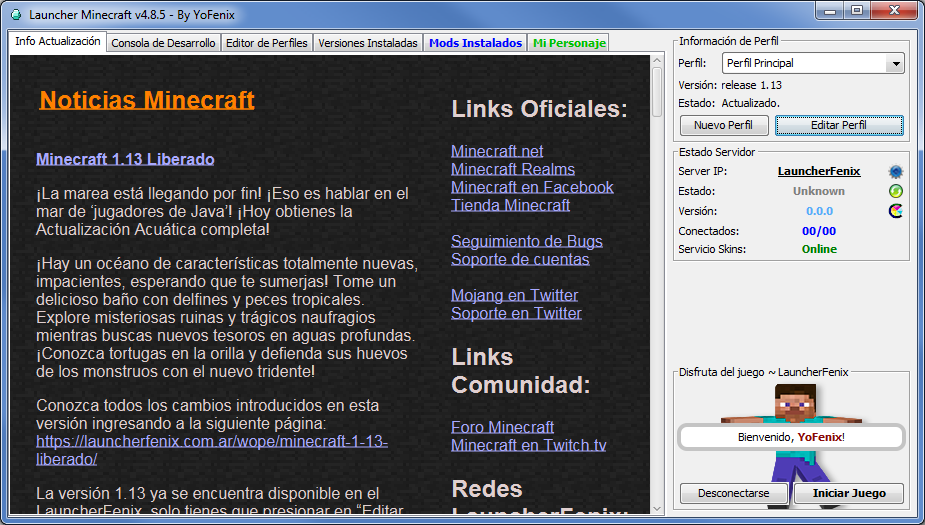
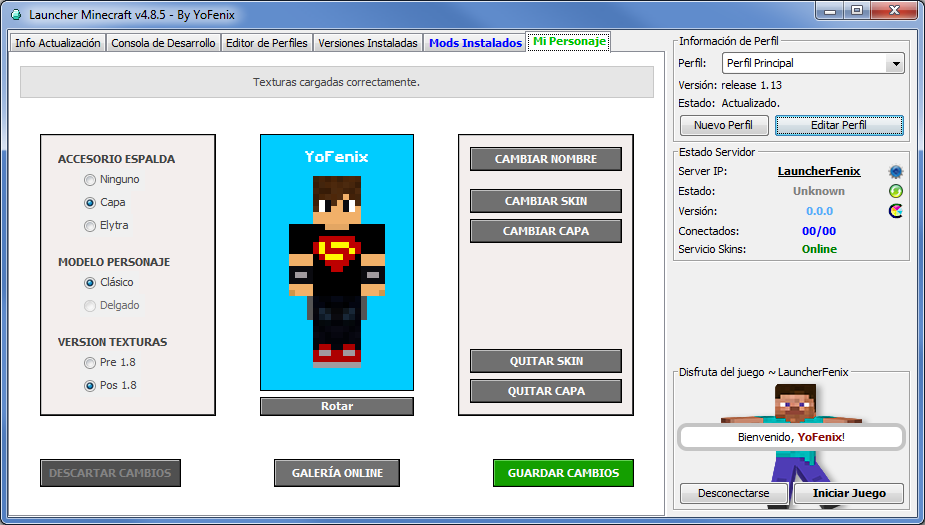
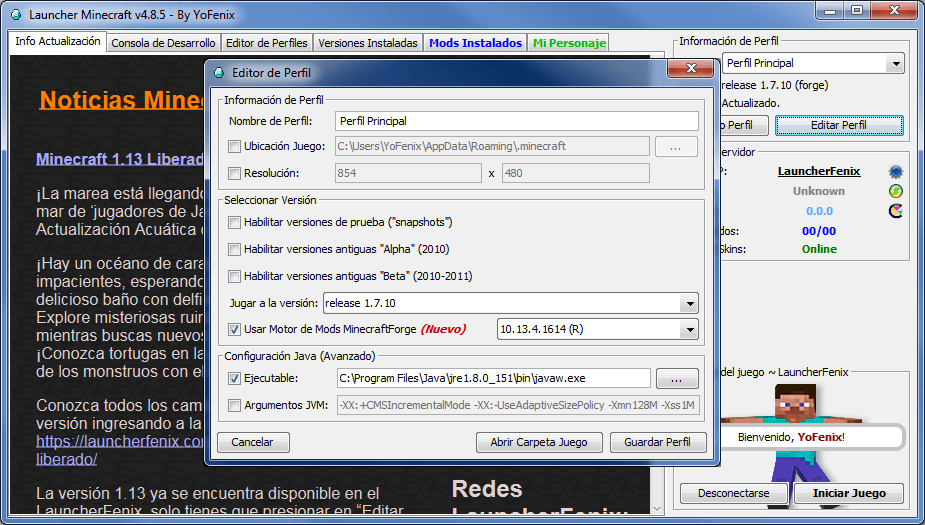
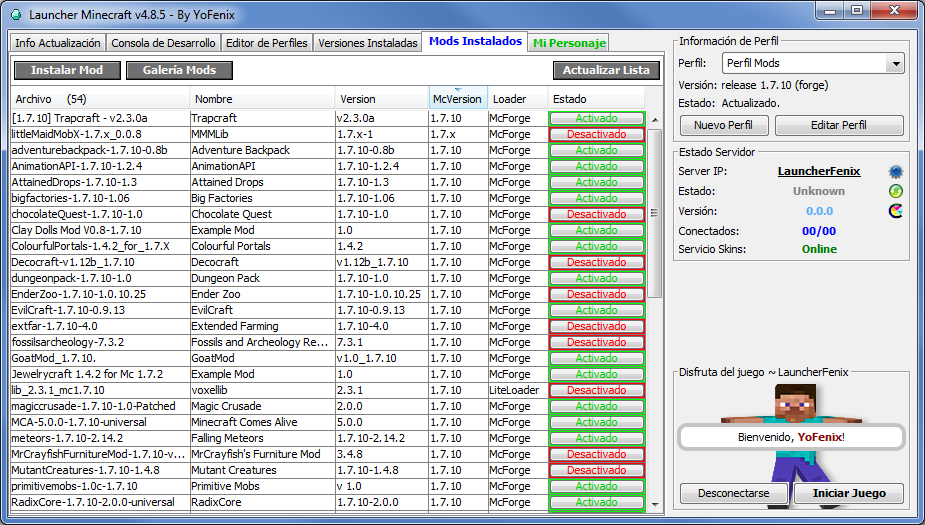
no se me ve la skin
o solo en algunas versiones pero que ALGUIEN ME CONTESTE
ESPERE LAS 2 HORAS
me andaaaa
se me ve siiiiiiiiiiiiiiiiiiiiiiiiiiiiii
El cambio de skin es sólo para premium o también para pirata?? D:
Si eres no-premium puedes cambiar tu skin creando uno en skindex y configurarlo aqui
Descargas LauncherFenix 4.1 y ya podras ver tu skin XD
Para cuando las skins en la version 1.7.10 -.-?
Necesito de su ayuda me aparece este mensaje y no me abre el minecraft solo se queda asi:
Iniciando en C:\Users\Usuario\AppData\Roaming\.minecraft
—- UNA VEZ INICIADO EL JUEGO PUEDES CERRAR ESTA VENTANA —-
—- UNA VEZ INICIADO EL JUEGO PUEDES CERRAR ESTA VENTANA —-
Buscando archivos nativos antiguos para limpiar…
Cliente> [15:20:31] [main/INFO]: Setting user: MarioOro
Cliente> [15:20:31] [main/INFO]: (Session ID is token:${auth_access_token}:id)
Cliente> [15:20:35] [Client thread/INFO]: LWJGL Version: 2.9.1
Cliente> [15:20:36] [Client thread/ERROR]: Couldn’t set pixel format
Cliente> org.lwjgl.LWJGLException: Pixel format not accelerated
Cliente> at org.lwjgl.opengl.WindowsPeerInfo.nChoosePixelFormat(Native Method) ~[lwjgl-2.9.1-nightly-20131120.jar:?]
Cliente> at org.lwjgl.opengl.WindowsPeerInfo.choosePixelFormat(WindowsPeerInfo.java:52) ~[lwjgl-2.9.1-nightly-20131120.jar:?]
Cliente> at org.lwjgl.opengl.WindowsDisplay.createWindow(WindowsDisplay.java:252) ~[lwjgl-2.9.1-nightly-20131120.jar:?]
Cliente> at org.lwjgl.opengl.Display.createWindow(Display.java:306) ~[lwjgl-2.9.1-nightly-20131120.jar:?]
Cliente> at org.lwjgl.opengl.Display.create(Display.java:848) ~[lwjgl-2.9.1-nightly-20131120.jar:?]
Cliente> at org.lwjgl.opengl.Display.create(Display.java:757) ~[lwjgl-2.9.1-nightly-20131120.jar:?]
Cliente> at azi.ad(SourceFile:312) [1.7.4.jar:?]
Cliente> at azi.f(SourceFile:696) [1.7.4.jar:?]
Cliente> at net.minecraft.client.main.Main.main(SourceFile:152) [1.7.4.jar:?]
Cliente> —- Minecraft Crash Report —-
Cliente> // Quite honestly, I wouldn’t worry myself about that.
Cliente>
Cliente> Time: 5/11/14 03:20 PM
Cliente> Description: Initializing game
Cliente>
Cliente> org.lwjgl.LWJGLException: Pixel format not accelerated
Cliente> at org.lwjgl.opengl.WindowsPeerInfo.nChoosePixelFormat(Native Method)
Cliente> at org.lwjgl.opengl.WindowsPeerInfo.choosePixelFormat(WindowsPeerInfo.java:52)
Cliente> at org.lwjgl.opengl.WindowsDisplay.createWindow(WindowsDisplay.java:252)
Cliente> at org.lwjgl.opengl.Display.createWindow(Display.java:306)
Cliente> at org.lwjgl.opengl.Display.create(Display.java:848)
Cliente> at org.lwjgl.opengl.Display.create(Display.java:757)
Cliente> at org.lwjgl.opengl.Display.create(Display.java:739)
Cliente> at azi.ad(SourceFile:325)
Cliente> at azi.f(SourceFile:696)
Cliente> at net.minecraft.client.main.Main.main(SourceFile:152)
Cliente>
Cliente>
Cliente> A detailed walkthrough of the error, its code path and all known details is as follows:
Cliente> —————————————————————————————
Cliente>
Cliente> — Head —
Cliente> Stacktrace:
Cliente> at org.lwjgl.opengl.WindowsPeerInfo.nChoosePixelFormat(Native Method)
Cliente> at org.lwjgl.opengl.WindowsPeerInfo.choosePixelFormat(WindowsPeerInfo.java:52)
Cliente> at org.lwjgl.opengl.WindowsDisplay.createWindow(WindowsDisplay.java:252)
Cliente> at org.lwjgl.opengl.Display.createWindow(Display.java:306)
Cliente> at org.lwjgl.opengl.Display.create(Display.java:848)
Cliente> at org.lwjgl.opengl.Display.create(Display.java:757)
Cliente> at org.lwjgl.opengl.Display.create(Display.java:739)
Cliente> at azi.ad(SourceFile:325)
Cliente>
Cliente> — Initialization —
Cliente> Details:
Cliente> Stacktrace:
Cliente> at azi.f(SourceFile:696)
Cliente> at net.minecraft.client.main.Main.main(SourceFile:152)
Cliente>
Cliente> — System Details —
Cliente> Details:
Cliente> Minecraft Version: 1.7.4
Cliente> Operating System: Windows 7 (x86) version 6.1
Cliente> Java Version: 1.8.0_25, Oracle Corporation
Cliente> Java VM Version: Java HotSpot(TM) Client VM (mixed mode), Oracle Corporation
Cliente> Memory: 7105560 bytes (6 MB) / 26808320 bytes (25 MB) up to 1037959168 bytes (989 MB)
Cliente> JVM Flags: 2 total; -XX:HeapDumpPath=MojangTricksIntelDriversForPerformance_javaw.exe_minecraft.exe.heapdump -Xmx1G
Cliente> AABB Pool Size: 0 (0 bytes; 0 MB) allocated, 0 (0 bytes; 0 MB) used
Cliente> IntCache: cache: 0, tcache: 0, allocated: 0, tallocated: 0
Cliente> Launched Version: 1.7.4
Cliente> LWJGL: 2.9.1
Cliente> OpenGL: ~~ERROR~~ RuntimeException: No OpenGL context found in the current thread.
Cliente> GL Caps:
Cliente> Is Modded: Very likely; Jar signature invalidated
Cliente> Type: Client (map_client.txt)
Cliente> Resource Packs: []
Cliente> Current Language: ~~ERROR~~ NullPointerException: null
Cliente> Profiler Position: N/A (disabled)
Cliente> Vec3 Pool Size: ~~ERROR~~ NullPointerException: null
Cliente> Anisotropic Filtering: Off (1)
Cliente> #@!@# Game crashed! Crash report saved to: #@!@# C:\Users\Usuario\AppData\Roaming\.minecraft\crash-reports\crash-2014-11-05_15.20.37-client.txt
El juego termino de forma incorrecta (exit code -1)
Informe de error detectado, abriendo: C:\Users\Usuario\AppData\Roaming\.minecraft\crash-reports\crash-2014-11-05_15.20.37-client.txt
Borrando C:\Users\Usuario\AppData\Roaming\.minecraft\versions\1.7.4\1.7.4-natives-1907131199914
Los archivos nativos serán removidos una vez que cierre el launcher
que necesito hacer
Nesesitas actualizar el driver(controlador) de tu tarjeta grafica
si no sabes cual es, si usas windows 7 en inicio escribes dxdiag y te vaz a la pestaña de pantalla ahi te dice la tarjeta grafia que usas, si es windows 8 en el panel del lado derecho le das en buscar y escribes dxdiag y repites lo antes mencionado, espero te sirva (;
Saludos!
pones un skin y vos lo ves pero no los demas
Los usuarios que tengan el LauncherFenix 4.1 podrán ver tu skin, y tú el suyo, pero si tienen cualquier otro launcher (incluso una versión inferior de LauncherFenix) te verán como Steve
Asi que es buena idea que le recomiendes el launcher a tus amigos 😉
Buscando archivos nativos antiguos para limpiar…
Cliente> [22:55:29] [Client thread/INFO]: Setting user: renat9796
Cliente> [22:55:29] [Client thread/INFO]: (Session ID is token:${auth_access_token}:id)
Cliente> [22:55:31] [Client thread/INFO]: LWJGL Version: 2.9.1
Cliente> [22:55:32] [Client thread/INFO]: Reloading ResourceManager: Default
Cliente> [22:55:33] [Sound Library Loader/INFO]: Starting up SoundSystem…
Cliente> [22:55:33] [Client thread/WARN]: File minecraft:sounds/mob/ghast/fireball.ogg does not exist, cannot add it to event minecraft:item.fireCharge.use
Cliente> [22:55:33] [Thread-6/INFO]: Initializing LWJGL OpenAL
Cliente> [22:55:33] [Thread-6/INFO]: (The LWJGL binding of OpenAL. For more information, see http://www.lwjgl.org)
Cliente> [22:55:33] [Thread-6/INFO]: OpenAL initialized.
Cliente> [22:55:34] [Sound Library Loader/INFO]: Sound engine started
Cliente> [22:55:35] [Client thread/INFO]: Created: 512×512 textures-atlas
Cliente> #
Cliente> # A fatal error has been detected by the Java Runtime Environment:
Cliente> #
Cliente> # EXCEPTION_ACCESS_VIOLATION (0xc0000005) at pc=0x26793e88, pid=13464, tid=16076
Cliente> #
Cliente> # JRE version: Java(TM) SE Runtime Environment (8.0_25-b18) (build 1.8.0_25-b18)
Cliente> # Java VM: Java HotSpot(TM) Client VM (25.25-b02 mixed mode windows-x86 )
Cliente> # Problematic frame:
Cliente> # C [ig4dev32.dll+0x3e88]
Cliente> #
Cliente> # Failed to write core dump. Minidumps are not enabled by default on client versions of Windows
Cliente> #
Cliente> # An error report file with more information is saved as:
Cliente> # C:\Users\Renato\AppData\Roaming\.minecraft\hs_err_pid13464.log
Cliente> #
Cliente> # If you would like to submit a bug report, please visit:
Cliente> # http://bugreport.sun.com/bugreport/crash.jsp
Cliente> # The crash happened outside the Java Virtual Machine in native code.
Cliente> # See problematic frame for where to report the bug.
Cliente> #
Cliente> AL lib: (EE) alc_cleanup: 1 device not closed
El juego termino de forma incorrecta (exit code 1)
Borrando C:\Users\Renato\AppData\Roaming\.minecraft\versions\1.8\1.8-natives-7474764499016
Los archivos nativos serán removidos una vez que cierre el launcher
pOR Que sera quenO puedO entrar en ningana Version SOlamente la 1.7.2??
no me cargan los mods
no me andan las capas, me dice que ocurrió un error
La verdad buen launcher. Me sirve para la versión de Linux que tengo. No me servia Mineshafter, TeamExtreme, pero sí LauncherFenix. Muy bueno la verdad. El problema es que no me funciona en mi otra computadora, que tiene Windows XP SP3, y obviamente una mejor tarjeta de video que esta caca-computer del gobierno
Alguien me da alguna recomendacion? Gracias
clx
Seguro eres de Venezuela y tienes una Canaima, a que si xD, pues a mi me va bien en las dos, si también soy, 4to Año, la mía de sobremesa tienes WXPSP3 y me va bien, tengo una integrada GMA 3100 y un procesador Pentinium DualCore e2200 de 2.20GHz, pero no te funciona el lanzador o el juego?
Hola, no no soy de Venezuela XD soy de Uruguay y tengo una Magalhaes MG3 de Plan Ceibal (es horribleee)
Pasado es mi cumple!! 😀
Dejando de lado los comentarios, como decia tengo una compu del gobierno FEA. minecraft me va Petado. La otra compu (la de escritorio) tiene Windows XP SP3. osea inicia el launcher y todo, le doy a iniciar juego y de repente me sale El juego termino de forma incorrecta (exit code 0*)
Es eso lo que me pasa
(*) Creo que es exit code 0.. igual ahora no puedo fijarme