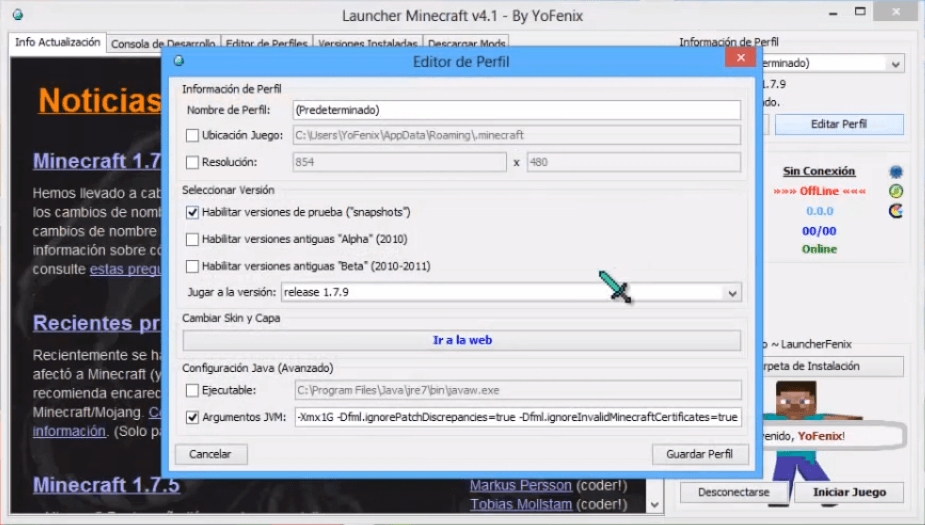
Buenas gente!!! les traigo unas muy buenas noticias. Al fin lo que estaban esperando!!! SKINS Y CAPAS NO-PREMIUM, las capas las verán todos los que utilicen este launcher, podrán cambiárselos cuando quieran y las veces que quieran!! Lo que si les pido, es que divulguen el launcher, envíenselo a sus amigos así logramos crear una gran comunidad en la que todos veamos nuestras capas y skins!!. En esta nueva versión también se solucionaron algunos errores y se optimizaron operaciones internas del launcher, espero que disfruten el nuevo launcher, en realidad lo tengo listo hace poco mas de un mes pero no podía distribuirlo sin tener la página lista debido a que youtube borra mis videos si pongo el link de descarga en la descripción, pero ahora gracias a la web ya no habrá problemas. En la sección tutoriales encontrarán videos sobre como utilizar el launcher y como cambiarse el skin y capa, recuerden que serán solo visualizadas por las personas que utilicen este launcher. Sin mas que decirles me despido y espero que disfruten y compartan este nuevo launcher!! Saludos!!!
——————————
> Existe disponible una nueva versión del launcher. Puedes encontrarla haciendo > Click Aquí <
——————————





Fenix El Launcher tienes un bug mi hermano jugaba con el launcher TeamExtreme y me veia la skin pero ahora usa la version 4.1 y yo tambien y no me ve la skin
Hola les voy a contar lo que me paso decarge este launcher y no me entraba y borre la .minecraft y pude entrar pero perdi todo bueno empesar de cero y buy buenas capas y skin siempre e querido una capa ja grasias
es muy bueno me anda muy bien y los que tienen el launcher yofenix me lo pueden ver¡¡
Bueno
me sale error … k significa esto —
.1\1.8.1-natives-59438413593661
Iniciando en C:\Users\MAYRA MERYGER\AppData\Roaming\.minecraft
—- UNA VEZ INICIADO EL JUEGO PUEDES CERRAR ESTA VENTANA —-
—- UNA VEZ INICIADO EL JUEGO PUEDES CERRAR ESTA VENTANA —-
Buscando archivos nativos antiguos para limpiar…
Cliente> [14:32:20] [Client thread/INFO]: Setting user: robert01
Cliente> [14:32:20] [Client thread/INFO]: (Session ID is token:${auth_access_token}:id)
Cliente> [14:32:22] [Client thread/INFO]: LWJGL Version: 2.9.1
Cliente> [14:32:22] [Client thread/ERROR]: Couldn’t set pixel format
Cliente> org.lwjgl.LWJGLException: Pixel format not accelerated
Cliente> at org.lwjgl.opengl.WindowsPeerInfo.nChoosePixelFormat(Native Method) ~[lwjgl-2.9.1.jar:?]
Cliente> at org.lwjgl.opengl.WindowsPeerInfo.choosePixelFormat(WindowsPeerInfo.java:52) ~[lwjgl-2.9.1.jar:?]
Cliente> at org.lwjgl.opengl.WindowsDisplay.createWindow(WindowsDisplay.java:252) ~[lwjgl-2.9.1.jar:?]
Cliente> at org.lwjgl.opengl.Display.createWindow(Display.java:306) ~[lwjgl-2.9.1.jar:?]
Cliente> at org.lwjgl.opengl.Display.create(Display.java:848) ~[lwjgl-2.9.1.jar:?]
Cliente> at org.lwjgl.opengl.Display.create(Display.java:757) ~[lwjgl-2.9.1.jar:?]
Cliente> at bss.an(SourceFile:513) [1.8.1.jar:?]
Cliente> at bss.ak(SourceFile:355) [1.8.1.jar:?]
Cliente> at bss.a(SourceFile:302) [1.8.1.jar:?]
Cliente> at net.minecraft.client.main.Main.main(SourceFile:124) [1.8.1.jar:?]
Cliente> —- Minecraft Crash Report —-
Cliente> // My bad.
Cliente>
Cliente> Time: 07/02/15 02:32 PM
Cliente> Description: Initializing game
Cliente>
Cliente> org.lwjgl.LWJGLException: Pixel format not accelerated
Cliente> at org.lwjgl.opengl.WindowsPeerInfo.nChoosePixelFormat(Native Method)
Cliente> at org.lwjgl.opengl.WindowsPeerInfo.choosePixelFormat(WindowsPeerInfo.java:52)
Cliente> at org.lwjgl.opengl.WindowsDisplay.createWindow(WindowsDisplay.java:252)
Cliente> at org.lwjgl.opengl.Display.createWindow(Display.java:306)
Cliente> at org.lwjgl.opengl.Display.create(Display.java:848)
Cliente> at org.lwjgl.opengl.Display.create(Display.java:757)
Cliente> at org.lwjgl.opengl.Display.create(Display.java:739)
Cliente> at bss.an(SourceFile:526)
Cliente> at bss.ak(SourceFile:355)
Cliente> at bss.a(SourceFile:302)
Cliente> at net.minecraft.client.main.Main.main(SourceFile:124)
Cliente>
Cliente>
Cliente> A detailed walkthrough of the error, its code path and all known details is as follows:
Cliente> —————————————————————————————
Cliente>
Cliente> — Head —
Cliente> Stacktrace:
Cliente> at org.lwjgl.opengl.WindowsPeerInfo.nChoosePixelFormat(Native Method)
Cliente> at org.lwjgl.opengl.WindowsPeerInfo.choosePixelFormat(WindowsPeerInfo.java:52)
Cliente> at org.lwjgl.opengl.WindowsDisplay.createWindow(WindowsDisplay.java:252)
Cliente> at org.lwjgl.opengl.Display.createWindow(Display.java:306)
Cliente> at org.lwjgl.opengl.Display.create(Display.java:848)
Cliente> at org.lwjgl.opengl.Display.create(Display.java:757)
Cliente> at org.lwjgl.opengl.Display.create(Display.java:739)
Cliente> at bss.an(SourceFile:526)
Cliente> at bss.ak(SourceFile:355)
Cliente>
Cliente> — Initialization —
Cliente> Details:
Cliente> Stacktrace:
Cliente> at bss.a(SourceFile:302)
Cliente> at net.minecraft.client.main.Main.main(SourceFile:124)
Cliente>
Cliente> — System Details —
Cliente> Details:
Cliente> Minecraft Version: 1.8.1
Cliente> Operating System: Windows 8 (x86) version 6.2
Cliente> Java Version: 1.8.0_31, Oracle Corporation
Cliente> Java VM Version: Java HotSpot(TM) Client VM (mixed mode), Oracle Corporation
Cliente> Memory: 43038976 bytes (41 MB) / 83562496 bytes (79 MB) up to 518979584 bytes (494 MB)
Cliente> JVM Flags: 2 total; -XX:HeapDumpPath=MojangTricksIntelDriversForPerformance_javaw.exe_minecraft.exe.heapdump -Xmx512M
Cliente> IntCache: cache: 0, tcache: 0, allocated: 0, tallocated: 0
Cliente> Launched Version: 1.8.1
Cliente> LWJGL: 2.9.1
Cliente> OpenGL: ~~ERROR~~ RuntimeException: No OpenGL context found in the current thread.
Cliente> GL Caps:
Cliente> Using VBOs: No
Cliente> Is Modded: Very likely; Jar signature invalidated
Cliente> Type: Client (map_client.txt)
Cliente> Resource Packs: []
Cliente> Current Language: ~~ERROR~~ NullPointerException: null
Cliente> Profiler Position: N/A (disabled)
Cliente> #@!@# Game crashed! Crash report saved to: #@!@# C:\Users\MAYRA MERYGER\AppData\Roaming\.minecraft\crash-reports\crash-2015-02-07_14.32.23-client.txt
El juego termino de forma incorrecta (exit code -1)
Informe de error detectado, abriendo: C:\Users\MAYRA MERYGER\AppData\Roaming\.minecraft\crash-reports\crash-2015-02-07_14.32.23-client.txt
Borrando C:\Users\MAYRA MERYGER\AppData\Roaming\.minecraft\versions\1.8.1\1.8.1-natives-59438413593661
a mi igual y mi Windows es 8.1 y no me sirve……..AYUDENOS!!!
ESTO ES LO QUE ME SALE A MI
Iniciando en C:\Users\BrandonSteven\AppData\Roaming\.minecraft
—- UNA VEZ INICIADO EL JUEGO PUEDES CERRAR ESTA VENTANA —-
—- UNA VEZ INICIADO EL JUEGO PUEDES CERRAR ESTA VENTANA —-
Buscando archivos nativos antiguos para limpiar…
Cliente> [20:10:44] [Client thread/INFO]: Setting user: gamedraks
Cliente> [20:10:44] [Client thread/INFO]: (Session ID is token:${auth_access_token}:id)
Cliente> [20:10:47] [Client thread/INFO]: LWJGL Version: 2.9.1
Cliente> [20:10:47] [Client thread/ERROR]: Couldn’t set pixel format
Cliente> org.lwjgl.LWJGLException: Pixel format not accelerated
Cliente> at org.lwjgl.opengl.WindowsPeerInfo.nChoosePixelFormat(Native Method) ~[lwjgl-2.9.1.jar:?]
Cliente> at org.lwjgl.opengl.WindowsPeerInfo.choosePixelFormat(WindowsPeerInfo.java:52) ~[lwjgl-2.9.1.jar:?]
Cliente> at org.lwjgl.opengl.WindowsDisplay.createWindow(WindowsDisplay.java:252) ~[lwjgl-2.9.1.jar:?]
Cliente> at org.lwjgl.opengl.Display.createWindow(Display.java:306) ~[lwjgl-2.9.1.jar:?]
Cliente> at org.lwjgl.opengl.Display.create(Display.java:848) ~[lwjgl-2.9.1.jar:?]
Cliente> at org.lwjgl.opengl.Display.create(Display.java:757) ~[lwjgl-2.9.1.jar:?]
Cliente> at bss.an(SourceFile:513) [1.8.1.jar:?]
Cliente> at bss.ak(SourceFile:355) [1.8.1.jar:?]
Cliente> at bss.a(SourceFile:302) [1.8.1.jar:?]
Cliente> at net.minecraft.client.main.Main.main(SourceFile:124) [1.8.1.jar:?]
Cliente> —- Minecraft Crash Report —-
Cliente> // Hi. I’m Minecraft, and I’m a crashaholic.
Cliente>
Cliente> Time: 11/02/15 08:10 PM
Cliente> Description: Initializing game
Cliente>
Cliente> org.lwjgl.LWJGLException: Pixel format not accelerated
Cliente> at org.lwjgl.opengl.WindowsPeerInfo.nChoosePixelFormat(Native Method)
Cliente> at org.lwjgl.opengl.WindowsPeerInfo.choosePixelFormat(WindowsPeerInfo.java:52)
Cliente> at org.lwjgl.opengl.WindowsDisplay.createWindow(WindowsDisplay.java:252)
Cliente> at org.lwjgl.opengl.Display.createWindow(Display.java:306)
Cliente> at org.lwjgl.opengl.Display.create(Display.java:848)
Cliente> at org.lwjgl.opengl.Display.create(Display.java:757)
Cliente> at org.lwjgl.opengl.Display.create(Display.java:739)
Cliente> at bss.an(SourceFile:526)
Cliente> at bss.ak(SourceFile:355)
Cliente> at bss.a(SourceFile:302)
Cliente> at net.minecraft.client.main.Main.main(SourceFile:124)
Cliente>
Cliente>
Cliente> A detailed walkthrough of the error, its code path and all known details is as follows:
Cliente> —————————————————————————————
Cliente>
Cliente> — Head —
Cliente> Stacktrace:
Cliente> at org.lwjgl.opengl.WindowsPeerInfo.nChoosePixelFormat(Native Method)
Cliente> at org.lwjgl.opengl.WindowsPeerInfo.choosePixelFormat(WindowsPeerInfo.java:52)
Cliente> at org.lwjgl.opengl.WindowsDisplay.createWindow(WindowsDisplay.java:252)
Cliente> at org.lwjgl.opengl.Display.createWindow(Display.java:306)
Cliente> at org.lwjgl.opengl.Display.create(Display.java:848)
Cliente> at org.lwjgl.opengl.Display.create(Display.java:757)
Cliente> at org.lwjgl.opengl.Display.create(Display.java:739)
Cliente> at bss.an(SourceFile:526)
Cliente> at bss.ak(SourceFile:355)
Cliente>
Cliente> — Initialization —
Cliente> Details:
Cliente> Stacktrace:
Cliente> at bss.a(SourceFile:302)
Cliente> at net.minecraft.client.main.Main.main(SourceFile:124)
Cliente>
Cliente> — System Details —
Cliente> Details:
Cliente> Minecraft Version: 1.8.1
Cliente> Operating System: Windows 8.1 (x86) version 6.3
Cliente> Java Version: 1.8.0_31, Oracle Corporation
Cliente> Java VM Version: Java HotSpot(TM) Client VM (mixed mode), Oracle Corporation
Cliente> Memory: 43028472 bytes (41 MB) / 83570688 bytes (79 MB) up to 518979584 bytes (494 MB)
Cliente> JVM Flags: 2 total; -XX:HeapDumpPath=MojangTricksIntelDriversForPerformance_javaw.exe_minecraft.exe.heapdump -Xmx512M
Cliente> IntCache: cache: 0, tcache: 0, allocated: 0, tallocated: 0
Cliente> Launched Version: 1.8.1
Cliente> LWJGL: 2.9.1
Cliente> OpenGL: ~~ERROR~~ RuntimeException: No OpenGL context found in the current thread.
Cliente> GL Caps:
Cliente> Using VBOs: No
Cliente> Is Modded: Very likely; Jar signature invalidated
Cliente> Type: Client (map_client.txt)
Cliente> Resource Packs: []
Cliente> Current Language: ~~ERROR~~ NullPointerException: null
Cliente> Profiler Position: N/A (disabled)
Cliente> #@!@# Game crashed! Crash report saved to: #@!@# C:\Users\BrandonSteven\AppData\Roaming\.minecraft\crash-reports\crash-2015-02-11_20.10.49-client.txt
El juego termino de forma incorrecta (exit code -1)
Informe de error detectado, abriendo: C:\Users\BrandonSteven\AppData\Roaming\.minecraft\crash-reports\crash-2015-02-11_20.10.49-client.txt
Borrando C:\Users\BrandonSteven\AppData\Roaming\.minecraft\versions\1.8.1\1.8.1-natives-2384490116335
Oe tengo un problema si se entro a un jugador o a multijugador solo entro una vez despues entro despues de horas dias o ya maximo hasta 1 mes porfavor ayudenme
ayuda cuando juego en servers me aparece esto liente> Is Modded: Probably not. Jar signature remains and client brand is untouched.
Cliente> Type: Client (map_client.txt)
Cliente> Resource Packs: [Platano PvP Pack v2.1 [1.7].zip]
Cliente> Current Language: Español (México)
Cliente> Profiler Position: N/A (disabled)
Cliente> Vec3 Pool Size: 0 (0 bytes; 0 MB) allocated, 0 (0 bytes; 0 MB) used
Cliente> Anisotropic Filtering: Off (1)
Cliente> #@!@# Game crashed! Crash report saved to: #@!@# C:\Users\Admin\AppData\Roaming\.minecraft\crash-reports\crash-2015-02-10_20.00.50-client.txt
El juego termino de forma incorrecta (exit code -1)
Informe de error detectado, abriendo: C:\Users\Admin\AppData\Roaming\.minecraft\crash-reports\crash-2015-02-10_20.00.50-client.txt
Borrando C:\Users\Admin\AppData\Roaming\.minecraft\versions\1.7.5\1.7.5-natives-9417485973878
Eliminación de C:\Users\Admin\AppData\Roaming\.minecraft\versions\1.7.5\1.7.5-natives-9417485973878 programada para después de salir
QUE PASOO MI SKIN AORA ES HESTEVE Y ME TENGO QUE REGISTRAR DE NUEVO EN TODOS LOS SERVIDOREEES
ya puse el nombre y todo pero no sale el skin
amigo a mi tambien lleva meses sin que me salga la skin
Me sale Java runtime environment not found :/
Instala java
Necesitas el java pero de 32 no de 64 a mi me pasaba lo mismo jaja
Se pueden tener los dos instalados y en el launcher se puede cambiar para saber cual usarás. Te recomiendo usar la de 64 bits porque va mejor y no laggea