LauncherFenix es un launcher gratuito para Minecraft también conocido como «launcher pirata». Se trata de un gran sustituto del launcher oficial. No solo permite acceso Premium al juego, sino que también, ofrece acceso No-Premium, lo que te permitirá jugar a Minecraft gratis. Además, incluye muchas herramientas que te facilitarán tareas como la instalación de mods, cambio de texturas (skin, capa, elytra), entre otras opciones.
Para poder iniciar el juego, lo único que necesitas es este launcher, que podrás descargar desde la sección Descargas, y debes asegurarte de poseer, preferiblemente, la versión 1.8 de Java, la cual podrás descargar desde su página oficial www.java.com.
El LauncherFenix posee tres tipos de acceso: Premium, LauncherFenix y No-Premium. El tipo «Premium» es para aquellos que compraron el juego o poseen una copia original. El tipo «LauncherFenix» les permitirá iniciar sesión en el launcher con su cuenta de esta página, lo que les brindará acceso a opciones como el cambio de skin/capa desde el mismo launcher. Y por último, el tipo «No-Premium» que no requiere de ninguna cuenta, solo ingresas el nombre con el que deseas jugar y ya podrás ingresar al juego. Los tipos de cuentas «LauncherFenix» y «No-Premium», te permitirán jugar a Minecraft gratis.
Este launcher está destinado a todas las personas que desean jugar Minecraft, tanto premiums como no-premiums, y busca facilitar tareas comunes mediante herramientas que no posee el launcher oficial. El launcher se encuentra en continua actualización por lo que se irán agregando nuevas funciones y herramientas según se vean necesarias, al mismo tiempo que se solucionarán los bugs y errores que se presenten. Si realmente te gusta el juego y tienes la posibilidad de comprarlo, ¡hazlo! puedes adquirirlo desde la página web oficial de Minecraft; adquiriendo una cuenta premium podrás acceder a los servidores exclusivos, y recuerda, siendo usuario premium también podrás seguir utilizando este launcher y disfrutando de sus herramientas gratuitas!
¡No esperes más, descárgalo y compártelo con tus amigos!



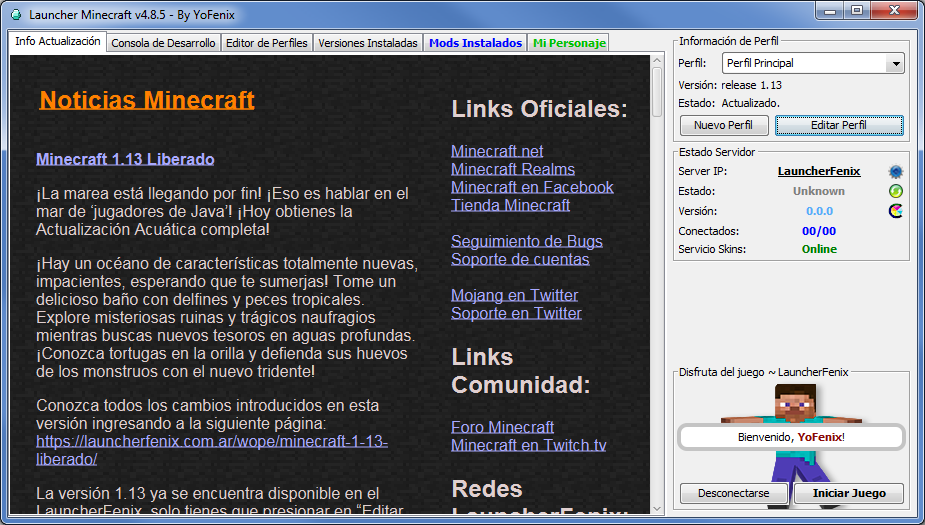
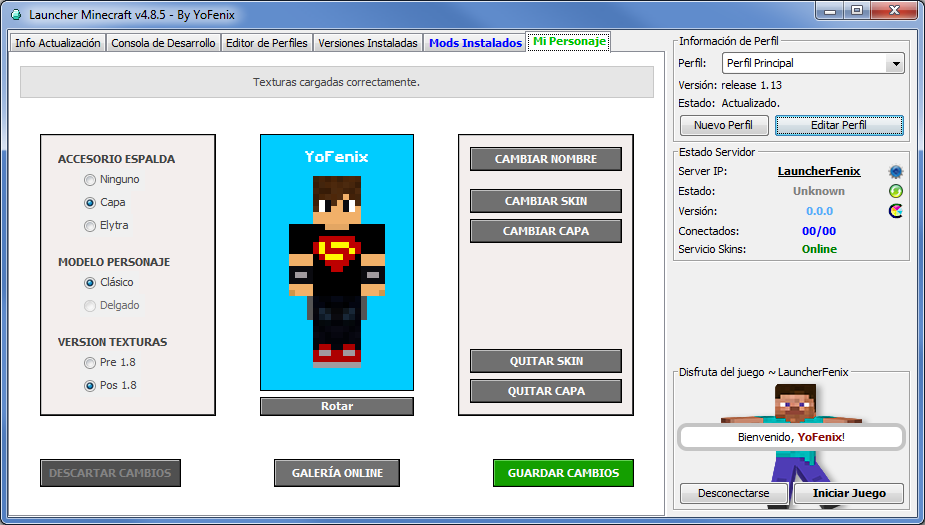
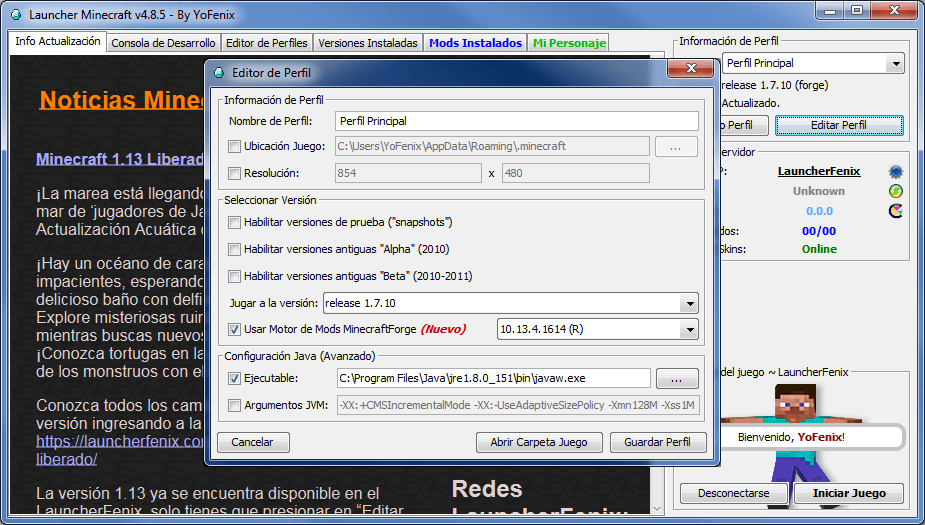
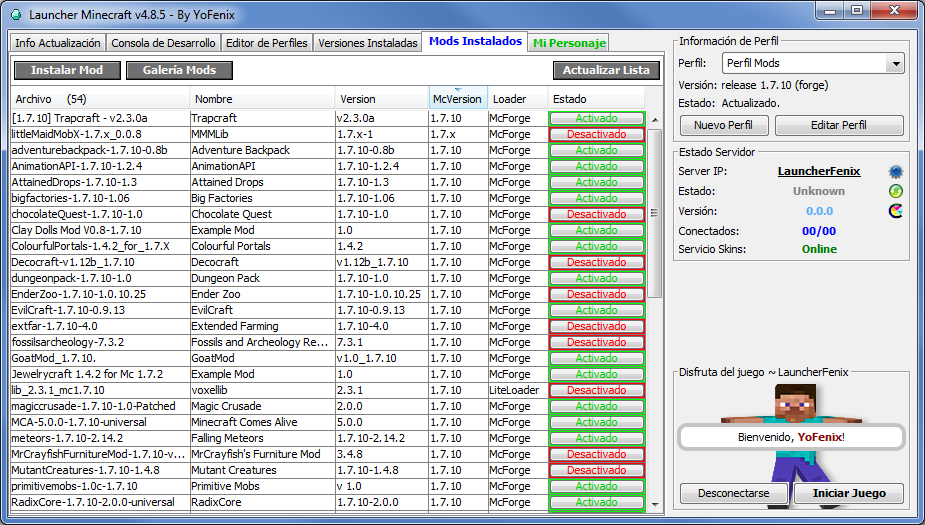
Ayudame por favor fenix, hace unos meses he querido usar tu launcher pero siempre me sale esto:
Iniciando en C:\Users\Kathe\AppData\Roaming\.minecraft
—- UNA VEZ INICIADO EL JUEGO PUEDES CERRAR ESTA VENTANA —-
—- UNA VEZ INICIADO EL JUEGO PUEDES CERRAR ESTA VENTANA —-
Buscando archivos nativos antiguos para limpiar…
Cliente> [18:08:45] [Client thread/INFO]: Setting user: Damoneth
Cliente> [18:08:52] [Client thread/INFO]: LWJGL Version: 3.2.2 build 10
Cliente> —- Minecraft Crash Report —-
Cliente> // This is a token for 1 free hug. Redeem at your nearest Mojangsta: [~~HUG~~]
Cliente>
Cliente> Time: 11/07/19 06:08 PM
Cliente> Description: Initializing game
Cliente>
Cliente> java.lang.IllegalStateException: The driver does not appear to support framebuffer objects
Cliente> at com.mojang.blaze3d.platform.GLX.init(SourceFile:438)
Cliente> at cvo.au(SourceFile:483)
Cliente> at cvo.b(SourceFile:395)
Cliente> at net.minecraft.client.main.Main.main(SourceFile:154)
Cliente> at sun.reflect.NativeMethodAccessorImpl.invoke0(Native Method)
Cliente> at sun.reflect.NativeMethodAccessorImpl.invoke(Unknown Source)
Cliente> at sun.reflect.DelegatingMethodAccessorImpl.invoke(Unknown Source)
Cliente> at java.lang.reflect.Method.invoke(Unknown Source)
Cliente> at net.minecraft.a.m.main(Unknown Source)
Cliente>
Cliente>
Cliente> A detailed walkthrough of the error, its code path and all known details is as follows:
Cliente> —————————————————————————————
Cliente>
Cliente> — Head —
Cliente> Thread: Client thread
Cliente> Stacktrace:
Cliente> at com.mojang.blaze3d.platform.GLX.init(SourceFile:438)
Cliente> at cvo.au(SourceFile:483)
Cliente>
Cliente> — Initialization —
Cliente> Details:
Cliente> Stacktrace:
Cliente> at cvo.b(SourceFile:395)
Cliente> at net.minecraft.client.main.Main.main(SourceFile:154)
Cliente> at sun.reflect.NativeMethodAccessorImpl.invoke0(Native Method)
Cliente> at sun.reflect.NativeMethodAccessorImpl.invoke(Unknown Source)
Cliente> at sun.reflect.DelegatingMethodAccessorImpl.invoke(Unknown Source)
Cliente> at java.lang.reflect.Method.invoke(Unknown Source)
Cliente> at net.minecraft.a.m.main(Unknown Source)
Cliente>
Cliente> — System Details —
Cliente> Details:
Cliente> Minecraft Version: 1.14.3
Cliente> Operating System: Windows 7 (x86) version 6.1
Cliente> Java Version: 1.8.0_211, Oracle Corporation
Cliente> Java VM Version: Java HotSpot(TM) Client VM (mixed mode), Oracle Corporation
Cliente> Memory: 87905744 bytes (83 MB) / 243769344 bytes (232 MB) up to 523501568 bytes (499 MB)
Cliente> JVM Flags: 9 total; -Xmx512M -XX:+UseConcMarkSweepGC -XX:+CMSIncrementalMode -XX:-UseAdaptiveSizePolicy -Xmn128M -Xss1M -XX:+IgnoreUnrecognizedVMOptions -XX:HeapDumpPath=MojangTricksIntelDriversForPerformance_javaw.exe_minecraft.exe.heapdump -Xss1M
Cliente> Launched Version: 1.14.3
Cliente> LWJGL: 3.2.2 build 10
Cliente> OpenGL: Intel 945G GL version 1.4.0 – Build 8.14.10.1930, Intel
Cliente> GL Caps: Using GL 1.3 multitexturing.
Cliente> Using GL 1.3 texture combiners.
Cliente> Using framebuffer objects because
Cliente> Using VBOs: Yes
Cliente> Is Modded: Probably not. Jar signature remains and client brand is untouched.
Cliente> Type: Client (map_client.txt)
Cliente> Resource Packs:
Cliente> Current Language: ~~ERROR~~ NullPointerException: null
Cliente> CPU:
Cliente> #@!@# Game crashed! Crash report saved to: #@!@# C:\Users\Kathe\AppData\Roaming\.minecraft\crash-reports\crash-2019-07-11_18.08.53-client.txt
Cliente> Java HotSpot(TM) Client VM warning: Using incremental CMS is deprecated and will likely be removed in a future release
El juego termino de forma incorrecta (exit code -1)
Informe de error detectado en: C:\Users\Kathe\AppData\Roaming\.minecraft\crash-reports\crash-2019-07-11_18.08.53-client.txt
Borrando C:\Users\Kathe\AppData\Roaming\.minecraft\versions\1.14.3\1.14.3-natives-8259893515275
Los archivos nativos serán removidos una vez que cierre el launcher
Ayudame por favor fenix, hace unos meses he querido usar tu launcher pero siempre me sale esto.
te recomiendo extreme launcher ya que aveces el launcherfenix falla mucho
Vale gracias
de nada
Amigo el team extreme tampoco me inicia la 1.14 🙁
hola
hola ewe
hola tengo un problema para iniciar el juego como y con quien me puedo comunicar?
Comunicate con Fenix, Por telefóno y… no se su número… Disculpa.
yo
Fenix, Pregunta : Como hago para cambiar las versiones? Quiero jugar en la 1.12.2 Pero solo me pone la 1.14.3, Puedes arreglarlo? o dime como se hace Porfavor.
Hola, si presionas en «Editar Perfil» podrás cambiar las versión del minecraft. Saludos!
Lo siento por responder tanto pero donde esta ese botón ;-;
Lo encontre pero nO pUeDo PoNeR lA 1.12.2
No hubo otra solución mas que reiniciar el launcher.
¡Que tonto que soy! Ahora no se como instalar la 1.12.2 >n<
Y segunda pregunta fenix, Porque las manos de mi personaje se ven NEGRAS??? me parece un poco raro.
Porque tu skin tiene las manos negras…
-_- okay disculpa pero mi skin no las tiene negras ;-;
Probare ponerme otra skin.
porque no me deja activar los mods de la configuaracion del perfil en el launcher osea no me deja que active el motor de mods?xq pasa¿?
por que e para otras versiones
A Alguien Mas No Se Le Inicia El Launcher?
hola xD
Holas. Mi amigo tiene un error en el launcher ( Error -1 ) como lo podemos solucionar?
Hola, revisen la consola de desarrollo, si aparece la frase «OpenGL: no context», tendrán que actualizar los drivers de su tarjeta gráfica para solucionar el problema…