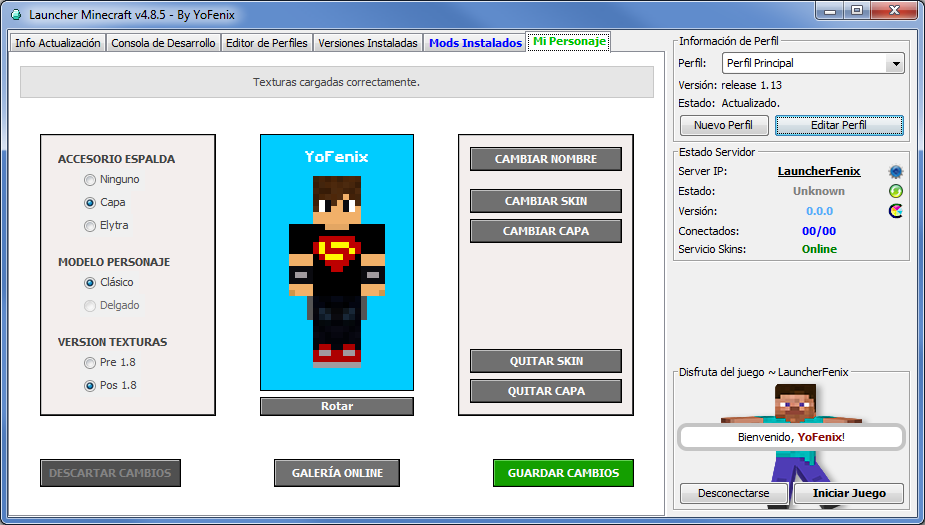
Después de 4 años con el mismo «Pre-Launcher», ya es necesario actualizarlo para solucionar algunas fallas y prevenir posibles complicaciones en el futuro. En esta publicación podrán encontrar los enlaces de descarga correspondientes a la nueva versión del PreLauncher, la versión 6 auto-actualizable.
El «Pre-Launcher», como lo hemos llamado, es la aplicación encargada de descargar y actualizar el launcher para mantenerlo siempre en la última versión publicada. Con esta aplicación no tienen que preocuparse por actualizar el launcher ya que este se encargará de dicho trabajo.
La última versión del launcher disponible al día de hoy es la versión 4.8.5 la cual incluye, entre otras características, las siguientes:
- Posee 3 tipos de acceso diferentes: Premium (Requiere cuenta premium) / LauncherFenix(Requiere una cuenta en la página del launcher) y No-Premium (No requiere cuenta).
- Compatible con todas las versiones del Minecraft, tanto las versiones estables (Releases) como las de prueba (Snapshots) y las versiones antiguas (Alphas, Betas).
- La versión seleccionada del Minecraft se descargará e instalará automáticamente al presionar el botón “Iniciar Juego”.
- Permite la creación de distintos perfiles con sus propias configuraciones y usuarios.
- Incluye opciones para indicar la versión de Java que se desea utilizar y los parámetros que se le enviarán al iniciar el juego («Argumentos JVM»).
- Instalar MinecraftForge es tan sencillo como marcar una casilla en las opciones del launcher. (Esta opción les permitirá instalar mods para el juego).
- Cuenta con una pestaña de noticias con la que podrán mantenerse al tanto de las modificaciones que se realizan sobre el launcher, una consola en la que podrán ver el proceso interno que realiza el launcher y los errores que surjan durante dicho proceso, un editor de perfiles desde donde podrán modificar o borrar los perfiles que tienen creados y un editor de versiones en donde verán las versiones del Minecraft que posee instaladas.
- Dispone de un panel dedicado a la instalación y manipulación de los Mods que se utilizarán en el juego. Este panel les permitirá instalar mods, quitarlos, activarlos y desactivarlos según lo necesiten. Incluso podrán crear varios perfiles y activar los mods que quieran en cada perfil.
- Dispone también de un panel con el que podrán personalizar su personaje colocándole una skin, una capa y una elytra personalizada. (Para usar esta opción deberán iniciar sesión en el launcher con su cuenta de esta página).
- Posee un pequeño panel llamado “Estado Servidor” en dónde podrán consultar el estado del servidor que deseen sin tener que iniciar el juego y también podrán ver el estado del servidor de skins que utiliza el launcher.
- Podrán descargar el launcher en dos formatos, el formato JAR, funcional en la mayoría de los sistemas operativos para PC y el formato EXE, exclusivo para el Sistema Operativo Windows.
- Y lo más importante para muchos, ES TOTALMENTE GRATIS! 😀
Links de descarga
Esta versión ya no se encuentra disponible para descargar.
Descarga la última versión haciendo Click Aquí


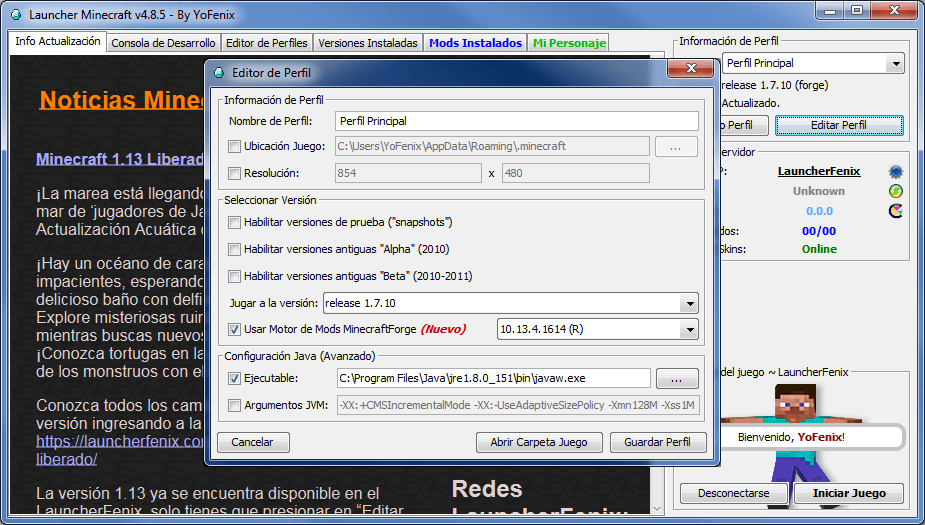
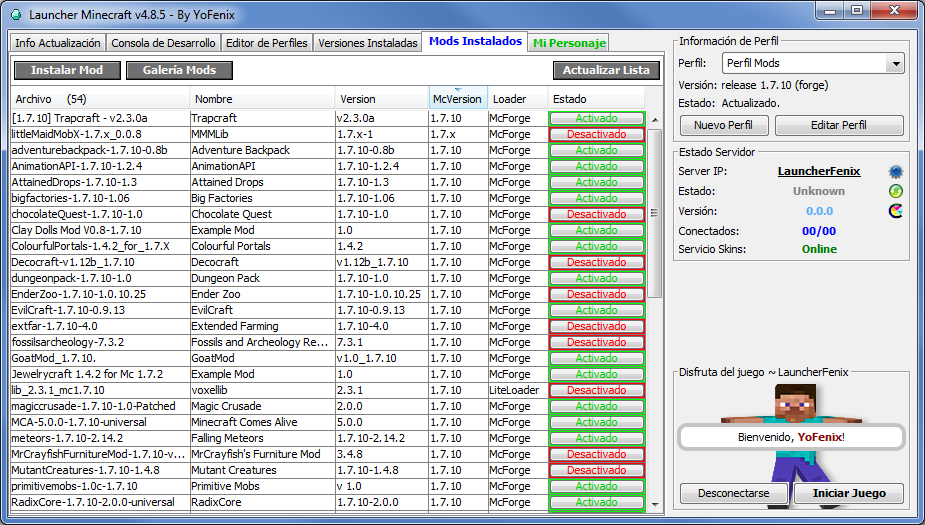
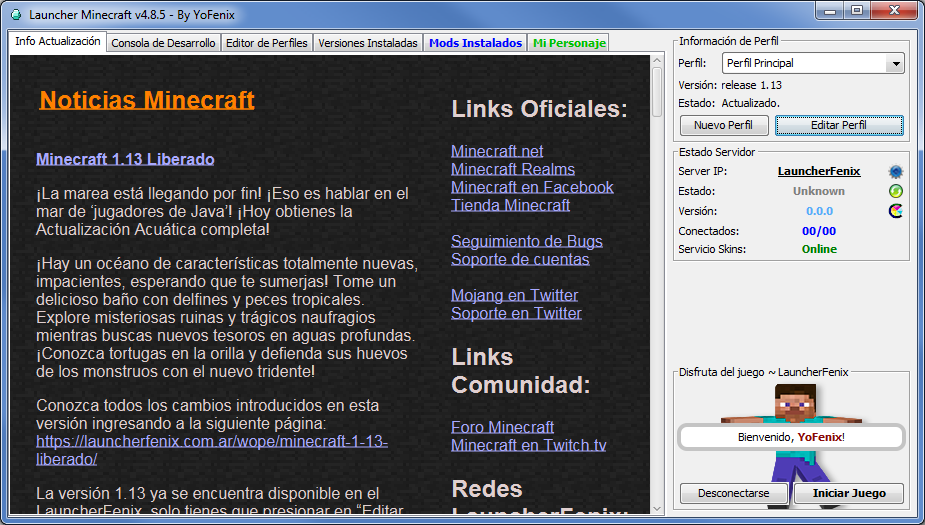


hola alguien que se una a mi mundo en la versión 1.14 ?
Hola, no me deja jugar la version 1.14
me dice lo siguiente:
Buscando archivos nativos antiguos para limpiar…
Cliente> [22:39:15] [Client thread/INFO]: Setting user: YoSoyLaLoca
Cliente> [22:39:30] [Client thread/WARN]: Skipping bad option: lastServer:
Cliente> [22:39:30] [Client thread/WARN]: Skipping bad option: textBackgroundOpacity:
Cliente> [22:39:31] [Client thread/INFO]: LWJGL Version: 3.2.1 build 12
Cliente> [22:39:43] [Client thread/INFO]: Narrator library for x86 successfully loaded
Cliente> [22:39:43] [Client thread/INFO]: Built for minecraft version 1.14
Cliente> [22:39:45] [Realms Notification Availability checker #1/INFO]: Could not authorize you against Realms server: Invalid session id.
tienes que salir de la cuenta y volver a entrar, yo lo hice así cuando no me dejaba
si no te funciona desconectando la cuenta y volver a iniciar sección prueba sin internet abre el juego (tendras que tener mucha paciencia porque tarda en abrir) y luego vas a opciones quitas las notificaciones de realms ¡Ahora puedes jugar con internet! (tienes que hacer el mismo procedimiento SOLO si juegas una versión vieja)
Lo siento por hacer un testamento
Hola, No me Deja Entrar a Ninguna versión, pone lo siguiente
Tiene solución? Gracias
Cliente> — System Details —
Cliente> Details:
Cliente> Minecraft Version: 1.8
Cliente> Operating System: Windows 8.1 (amd64) version 6.3
Cliente> Java Version: 1.8.0_51, Oracle Corporation
Cliente> Java VM Version: Java HotSpot(TM) 64-Bit Server VM (mixed mode), Oracle Corporation
Cliente> Memory: 55494976 bytes (52 MB) / 156504064 bytes (149 MB) up to 1060372480 bytes (1011 MB)
Cliente> JVM Flags: 8 total; -Xmx1G -XX:+IgnoreUnrecognizedVMOptions -XX:+UseConcMarkSweepGC -XX:+CMSIncrementalMode -XX:-UseAdaptiveSizePolicy -Xmn128M -Xss1M -XX:HeapDumpPath=MojangTricksIntelDriversForPerformance_javaw.exe_minecraft.exe.heapdump
Cliente> IntCache: cache: 0, tcache: 0, allocated: 0, tallocated: 0
Cliente> Launched Version: 1.8
Cliente> LWJGL: 2.9.1
Cliente> OpenGL: ~~ERROR~~ RuntimeException: No OpenGL context found in the current thread.
Cliente> GL Caps:
Cliente> Using VBOs: No
Cliente> Is Modded: Probably not. Jar signature remains and client brand is untouched.
Cliente> Type: Client (map_client.txt)
Cliente> Resource Packs: []
Cliente> Current Language: ~~ERROR~~ NullPointerException: null
Cliente> Profiler Position: N/A (disabled)
Cliente> #@!@# Game crashed! Crash report saved to: #@!@# C:\Users\Angel\AppData\Roaming\.minecraft\crash-reports\crash-2019-04-24_22.20.11-client.txt
Cliente> [22:20:11] [Client Shutdown Thread/INFO]: Stopping server
Cliente> Java HotSpot(TM) 64-Bit Server VM warning: Using incremental CMS is deprecated and will likely be removed in a future release
El juego termino de forma incorrecta (exit code -1)
Informe de error detectado en: C:\Users\Angel\AppData\Roaming\.minecraft\crash-reports\crash-2019-04-24_22.20.11-client.txt
Borrando C:\Users\Angel\AppData\Roaming\.minecraft\versions\1.8\1.8-natives-6172576497747
Los archivos nativos serán removidos una vez que cierre el launcher
Ya somos 2 :’v
ya somos 3 :,v
4 ;—;
5
tengo la solucion actualiza el java wee toma aqui para que te lo actualize java.com si no te funciona
elimina el .minecraft y vuelvelo a instalar me avisa si te funciono
ya elimine esa carpeta, luego abro el launcher y pongo para iniciar el juego y me vuelve salir el error de que el juego termino de forma incorrecta, el java lo actualice a la ultima version ayer antes de instalar este launcher
QUE PEDO
no me dejaaaaaaa (el juego termino de forma incorrecta)
ya somos 4 :V
Oigan como puedo hacer que me abra la version 1.14
oigan mi error es este si alguein me puede decir como solucionarlo es este —- UNA VEZ INICIADO EL JUEGO PUEDES CERRAR ESTA VENTANA —-
—- UNA VEZ INICIADO EL JUEGO PUEDES CERRAR ESTA VENTANA —-
Buscando archivos nativos antiguos para limpiar…
Cliente> [14:39:09] [Client thread/INFO]: Setting user: Mredu10
Cliente> [14:39:15] [Client thread/WARN]: Skipping bad option: lastServer:
Cliente> [14:39:15] [Client thread/WARN]: Skipping bad option: textBackgroundOpacity:
Cliente> [14:39:15] [Client thread/INFO]: LWJGL Version: 3.2.1 build 12
Cliente> —- Minecraft Crash Report —-
Cliente> // On the bright side, I bought you a teddy bear!
Cliente>
Cliente> Time: 25/04/19 14:39
Cliente> Description: Initializing game
Cliente>
Cliente> java.lang.NullPointerException: Initializing game
Cliente> at com.mojang.blaze3d.platform.GLX.glGenFramebuffers(SourceFile:854)
Cliente> at ctm.b(SourceFile:99)
Cliente> at ctm.a(SourceFile:58)
Cliente> at ctm.(SourceFile:44)
Cliente> at cvi.av(SourceFile:487)
Cliente> at cvi.b(SourceFile:395)
Cliente> at net.minecraft.client.main.Main.main(SourceFile:154)
Cliente> at sun.reflect.NativeMethodAccessorImpl.invoke0(Native Method)
Cliente> at sun.reflect.NativeMethodAccessorImpl.invoke(Unknown Source)
Cliente> at sun.reflect.DelegatingMethodAccessorImpl.invoke(Unknown Source)
Cliente> at java.lang.reflect.Method.invoke(Unknown Source)
Cliente> at net.minecraft.a.m.main(Unknown Source)
Cliente>
Cliente>
Cliente> A detailed walkthrough of the error, its code path and all known details is as follows:
Cliente> —————————————————————————————
Cliente>
Cliente> — Head —
Cliente> Thread: Client thread
Cliente> Stacktrace:
Cliente> at com.mojang.blaze3d.platform.GLX.glGenFramebuffers(SourceFile:854)
Cliente> at ctm.b(SourceFile:99)
Cliente> at ctm.a(SourceFile:58)
Cliente> at ctm.(SourceFile:44)
Cliente> at cvi.av(SourceFile:487)
Cliente>
Cliente> — Initialization —
Cliente> Details:
Cliente> Stacktrace:
Cliente> at cvi.b(SourceFile:395)
Cliente> at net.minecraft.client.main.Main.main(SourceFile:154)
Cliente> at sun.reflect.NativeMethodAccessorImpl.invoke0(Native Method)
Cliente> at sun.reflect.NativeMethodAccessorImpl.invoke(Unknown Source)
Cliente> at sun.reflect.DelegatingMethodAccessorImpl.invoke(Unknown Source)
Cliente> at java.lang.reflect.Method.invoke(Unknown Source)
Cliente> at net.minecraft.a.m.main(Unknown Source)
Cliente>
Cliente> — System Details —
Cliente> Details:
Cliente> Minecraft Version: 1.14
Cliente> Operating System: Windows 7 (x86) version 6.1
Cliente> Java Version: 1.8.0_201, Oracle Corporation
Cliente> Java VM Version: Java HotSpot(TM) Client VM (mixed mode), Oracle Corporation
Cliente> Memory: 115740720 bytes (110 MB) / 242806784 bytes (231 MB) up to 523501568 bytes (499 MB)
Cliente> JVM Flags: 9 total; -Xmx512M -XX:+IgnoreUnrecognizedVMOptions -XX:+UseConcMarkSweepGC -XX:+CMSIncrementalMode -XX:-UseAdaptiveSizePolicy -Xmn128M -Xss1M -XX:HeapDumpPath=MojangTricksIntelDriversForPerformance_javaw.exe_minecraft.exe.heapdump -Xss1M
Cliente> Launched Version: 1.14
Cliente> LWJGL: 3.2.1 build 12
Cliente> OpenGL: Intel Bear Lake B GL version 1.4.0 – Build 8.15.10.1912, Intel
Cliente> GL Caps: Using GL 1.3 multitexturing.
Cliente> Using GL 1.3 texture combiners.
Cliente> Using framebuffer objects because Shaders are not available because OpenGL 2.1 is not supported, ARB_shader_objects is not supported, ARB_vertex_shader is not supported, and ARB_fragment_shader is not supported.
Cliente> VBOs are available because ARB_vertex_buffer_object is supported.
Cliente>
Cliente> Using VBOs: Yes
Cliente> Is Modded: Probably not. Jar signature remains and client brand is untouched.
Cliente> Type: Client (map_client.txt)
Cliente> Resource Packs:
Cliente> Current Language: ~~ERROR~~ NullPointerException: null
Cliente> CPU: 2x Pentium(R) Dual-Core CPU E5300 @ 2.60GHz
Cliente> #@!@# Game crashed! Crash report saved to: #@!@# C:\Users\mi pc\AppData\Roaming\.minecraft\crash-reports\crash-2019-04-25_14.39.17-client.txt
Cliente> Java HotSpot(TM) Client VM warning: Using incremental CMS is deprecated and will likely be removed in a future release
El juego termino de forma incorrecta (exit code -1)
Informe de error detectado en: C:\Users\mi pc\AppData\Roaming\.minecraft\crash-reports\crash-2019-04-25_14.39.17-client.txt
Borrando C:\Users\mi pc\AppData\Roaming\.minecraft\versions\1.14\1.14-natives-8154350280145
ami me aparece exit code 1
Me aparecio lo mismo yo lo arreglo de esta forma instalandolo de nuevo.
2.- si tienes mods cargados en un forge diferente al del launcher desinstala en forge
3.- es pocible que el launcher no aya iniciado secion bien con tu cuenta
si alguna de esas no te funciona ya no se yo
hola porque no me yega el rango youtuber
¿alguien me dice donde encuentro la 1.14 para este launcher?