LauncherFenix es un launcher gratuito para Minecraft también conocido como «launcher pirata». Se trata de un gran sustituto del launcher oficial. No solo permite acceso Premium al juego, sino que también, ofrece acceso No-Premium, lo que te permitirá jugar a Minecraft gratis. Además, incluye muchas herramientas que te facilitarán tareas como la instalación de mods, cambio de texturas (skin, capa, elytra), entre otras opciones.
Para poder iniciar el juego, lo único que necesitas es este launcher, que podrás descargar desde la sección Descargas, y debes asegurarte de poseer, preferiblemente, la versión 1.8 de Java, la cual podrás descargar desde su página oficial www.java.com.
El LauncherFenix posee tres tipos de acceso: Premium, LauncherFenix y No-Premium. El tipo «Premium» es para aquellos que compraron el juego o poseen una copia original. El tipo «LauncherFenix» les permitirá iniciar sesión en el launcher con su cuenta de esta página, lo que les brindará acceso a opciones como el cambio de skin/capa desde el mismo launcher. Y por último, el tipo «No-Premium» que no requiere de ninguna cuenta, solo ingresas el nombre con el que deseas jugar y ya podrás ingresar al juego. Los tipos de cuentas «LauncherFenix» y «No-Premium», te permitirán jugar a Minecraft gratis.
Este launcher está destinado a todas las personas que desean jugar Minecraft, tanto premiums como no-premiums, y busca facilitar tareas comunes mediante herramientas que no posee el launcher oficial. El launcher se encuentra en continua actualización por lo que se irán agregando nuevas funciones y herramientas según se vean necesarias, al mismo tiempo que se solucionarán los bugs y errores que se presenten. Si realmente te gusta el juego y tienes la posibilidad de comprarlo, ¡hazlo! puedes adquirirlo desde la página web oficial de Minecraft; adquiriendo una cuenta premium podrás acceder a los servidores exclusivos, y recuerda, siendo usuario premium también podrás seguir utilizando este launcher y disfrutando de sus herramientas gratuitas!
¡No esperes más, descárgalo y compártelo con tus amigos!



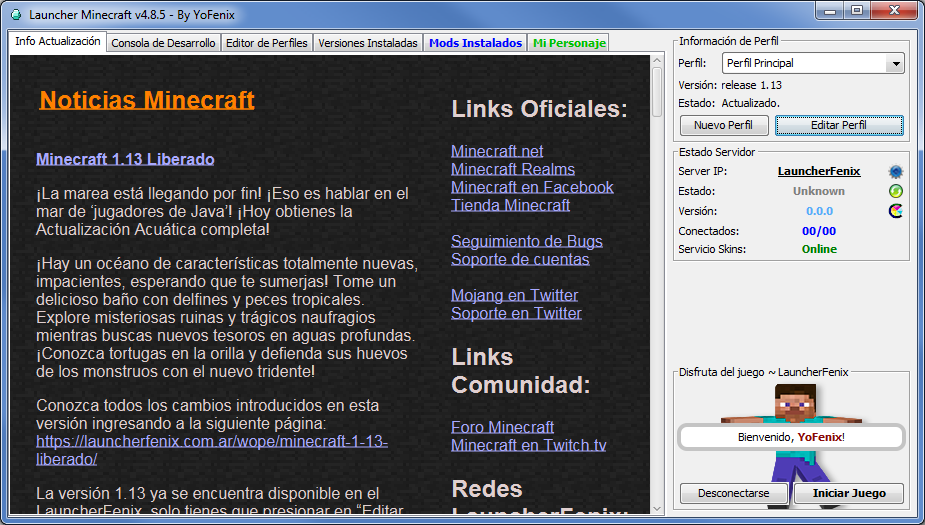
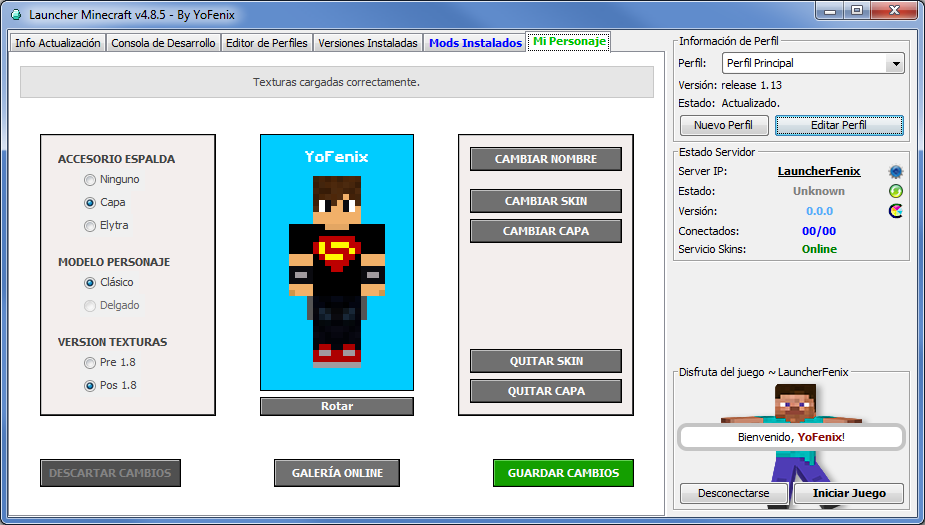
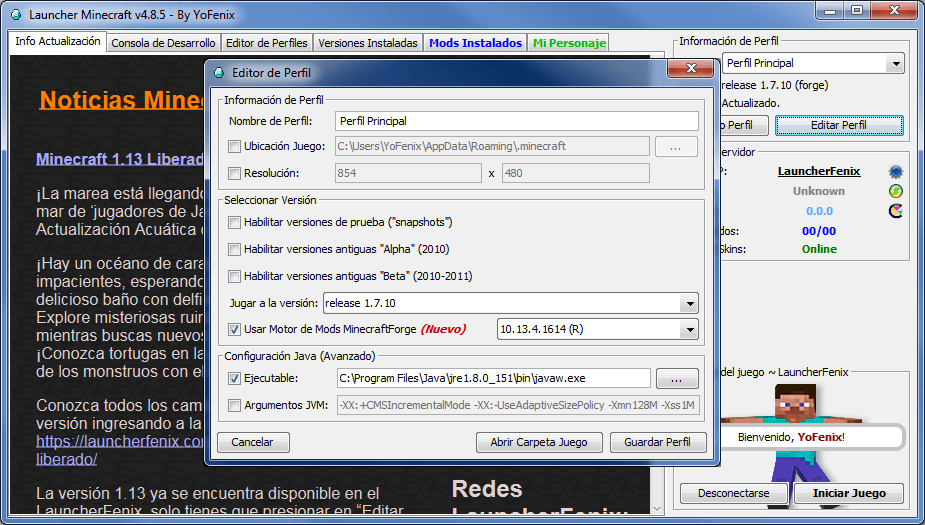
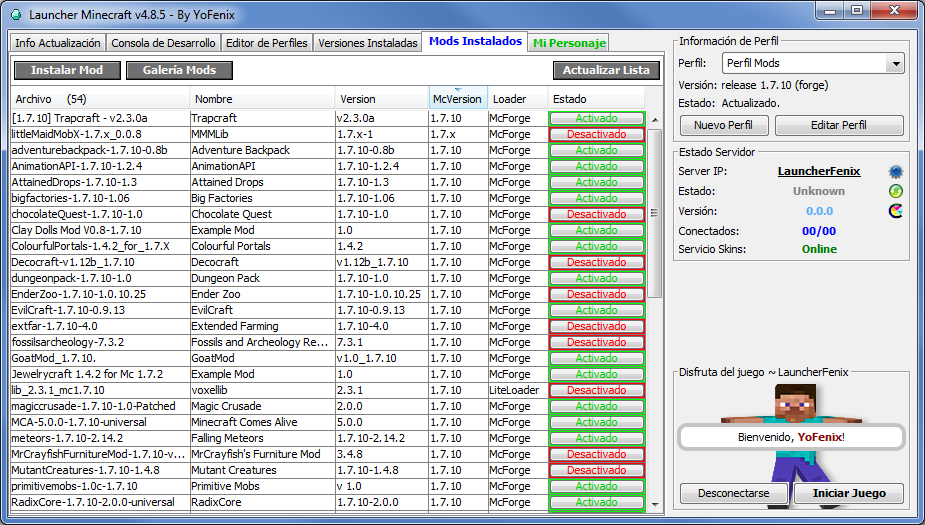
Hola tengo este problema al querer jugar con la 1.14 y la 1.14.1, NO ME DEJA ENTRAR AL JUEGO.
—- Minecraft Crash Report —-
// I bet Cylons wouldn’t have this problem.
Time: 28/05/19 11:52 AM
Description: Initializing game
java.lang.NullPointerException: Initializing game
at com.mojang.blaze3d.platform.GLX.glGenFramebuffers(SourceFile:854)
at cto.b(SourceFile:99)
at cto.a(SourceFile:58)
at cto.(SourceFile:44)
at cvk.au(SourceFile:487)
at cvk.b(SourceFile:395)
at net.minecraft.client.main.Main.main(SourceFile:154)
at sun.reflect.NativeMethodAccessorImpl.invoke0(Native Method)
at sun.reflect.NativeMethodAccessorImpl.invoke(Unknown Source)
at sun.reflect.DelegatingMethodAccessorImpl.invoke(Unknown Source)
at java.lang.reflect.Method.invoke(Unknown Source)
at net.minecraft.a.m.main(Unknown Source)
A detailed walkthrough of the error, its code path and all known details is as follows:
—————————————————————————————
— Head —
Thread: Client thread
Stacktrace:
at com.mojang.blaze3d.platform.GLX.glGenFramebuffers(SourceFile:854)
at cto.b(SourceFile:99)
at cto.a(SourceFile:58)
at cto.(SourceFile:44)
at cvk.au(SourceFile:487)
— Initialization —
Details:
Stacktrace:
at cvk.b(SourceFile:395)
at net.minecraft.client.main.Main.main(SourceFile:154)
at sun.reflect.NativeMethodAccessorImpl.invoke0(Native Method)
at sun.reflect.NativeMethodAccessorImpl.invoke(Unknown Source)
at sun.reflect.DelegatingMethodAccessorImpl.invoke(Unknown Source)
at java.lang.reflect.Method.invoke(Unknown Source)
at net.minecraft.a.m.main(Unknown Source)
— System Details —
Details:
Minecraft Version: 1.14.1
Operating System: Windows 7 (x86) version 6.1
Java Version: 1.8.0_25, Oracle Corporation
Java VM Version: Java HotSpot(TM) Client VM (mixed mode), Oracle Corporation
Memory: 148997064 bytes (142 MB) / 306679808 bytes (292 MB) up to 523501568 bytes (499 MB)
JVM Flags: 9 total; -Xmx512M -XX:+IgnoreUnrecognizedVMOptions -XX:+UseConcMarkSweepGC -XX:+CMSIncrementalMode -XX:-UseAdaptiveSizePolicy -Xmn128M -Xss1M -XX:HeapDumpPath=MojangTricksIntelDriversForPerformance_javaw.exe_minecraft.exe.heapdump -Xss1M
Launched Version: 1.14.1
LWJGL: 3.2.1 build 12
OpenGL: Intel 945GM GL version 1.4.0 – Build 8.14.10.1930, Intel
GL Caps: Using GL 1.3 multitexturing.
Using GL 1.3 texture combiners.
Using framebuffer objects because Shaders are not available because OpenGL 2.1 is not supported, ARB_shader_objects is not supported, ARB_vertex_shader is not supported, and ARB_fragment_shader is not supported.
VBOs are available because ARB_vertex_buffer_object is supported.
Using VBOs: Yes
Is Modded: Probably not. Jar signature remains and client brand is untouched.
Type: Client (map_client.txt)
Resource Packs: vanilla, file/Faithful+1.13.2-rv2.zip
Current Language: ~~ERROR~~ NullPointerException: null
CPU: 1x Intel(R) Celeron(R) M CPU 420 @ 1.60GHz
NECESITO UNA SOLUCIÓN!!!1
tienes que intalar java 8 update 211
Tu crees que con eso se solucionara el problema?
pues… tu pc es un poco baja gama, te recomiendo ponerle mas ram y/o una nueva pc
hola
HOLA. Acabo de abrir el launcher para jugar un rato y me salta este error después de que se me de permiso para cerrar el launcher. Ayuda por favor.
Buscando archivos nativos antiguos para limpiar…
Cliente> [16:11:50] [main/INFO]: Loading tweak class name net.minecraft.launchwrapper.VanillaTweaker
Cliente> [16:11:50] [main/INFO]: Using primary tweak class name net.minecraft.launchwrapper.VanillaTweaker
Cliente> [16:11:50] [main/INFO]: Calling tweak class net.minecraft.launchwrapper.VanillaTweaker
Cliente> Error al iniciar el juego.
Cliente> Java HotSpot(TM) Client VM warning: Using incremental CMS is deprecated and will likely be removed in a future release
El juego termino de forma incorrecta (exit code -1)
Borrando C:\Users\tomma\AppData\Roaming\.minecraft\versions\1.13.2-OptiFine_HD_U_E7\1.13.2-OptiFine_HD_U_E7-natives-6317878299581
Me sale lo mismo
hola como puedo borrar la cuenta o cambiarme el nombre con cuenta dentro del launcher
en la pestaña «Mi personaje»
hola, tengo un problema para iniciar el juego, alguien me ayuda?
Cuando doy a iniciar me aparece esto al final
«func_179870_a:557]: #@!@# Game crashed! Crash report saved to: #@!@# C:\Users\User\AppData\Roaming\.minecraft\crash-reports\crash-2019-05-29_15.37.07-client.txt
El juego termino de forma incorrecta (exit code -1)
Informe de error detectado en: C:\Users\User\AppData\Roaming\.minecraft\crash-reports\crash-2019-05-29_15.37.07-client.txt
Borrando C:\Users\User\AppData\Roaming\.minecraft\versions\1.9\1.9-natives-517837758586972
Los archivos nativos serán removidos una vez que cierre el launcher»
Hola, tengo un problema con el survival, no me deja jugar. Apena entro me saca. ¿Alguien podría ayudarme?
hola tengo un problema se me olvido la contraseña de mi cuenta premiun y se borro la cuenta en el juego pero no aqui en el launcher me pueden ayudar a recuperar mi cuenta
disculpen pero como puedo descargar el launcher si alguien me lo pudiera mostrar o escribir lo agradeseria mucho
http://minecraftfile.com/?file=LauncherFenix_Minecraft.exe
Hola soy nuevo y no se como abri con otra version y solo abre con la ultima ayuda
tengo un problema muy raroya me registre pero cuando inicio sesion en el laucher me dice la contraseña y el usuario es incorrecto.
no se que hacer y lo tengo en -laucherfenix
A MI YA ME HA PASADO MUCHAS VECES Y USO LA MISMA SOLUCIÓN QUE ES CAMBIAR LA CONTRASEÑA Y ASI PUEDO INICIAR SESIÓN ESPERO QUE TE SIRVA MI SOLUCIÓN